Here are some snaps to provide examples of functionality inside Enterprise Evolver mobile application. Click on each screenshot for better viewing.
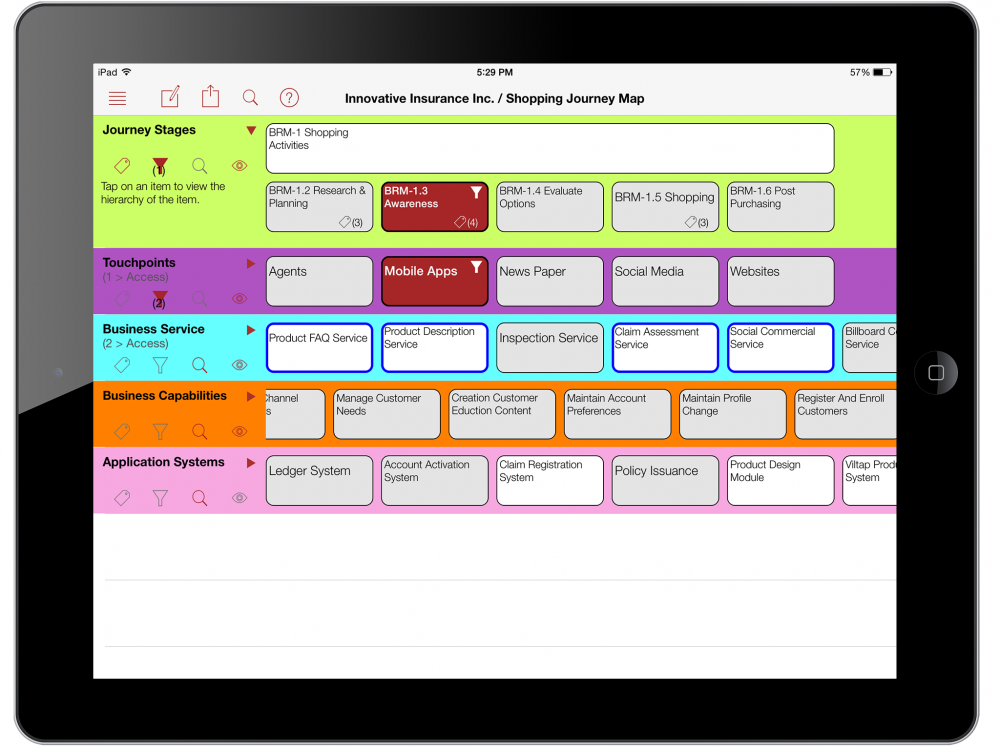
Viewing a part of a map
Gray out features offers an ability to view only those components which are related for a particular situation or scenario. In the above map, filters are applied to show services (in blue border boxes) that are adding value to customer in their 'Awareness' journey step through 'Mobile Apps' touchpoint.
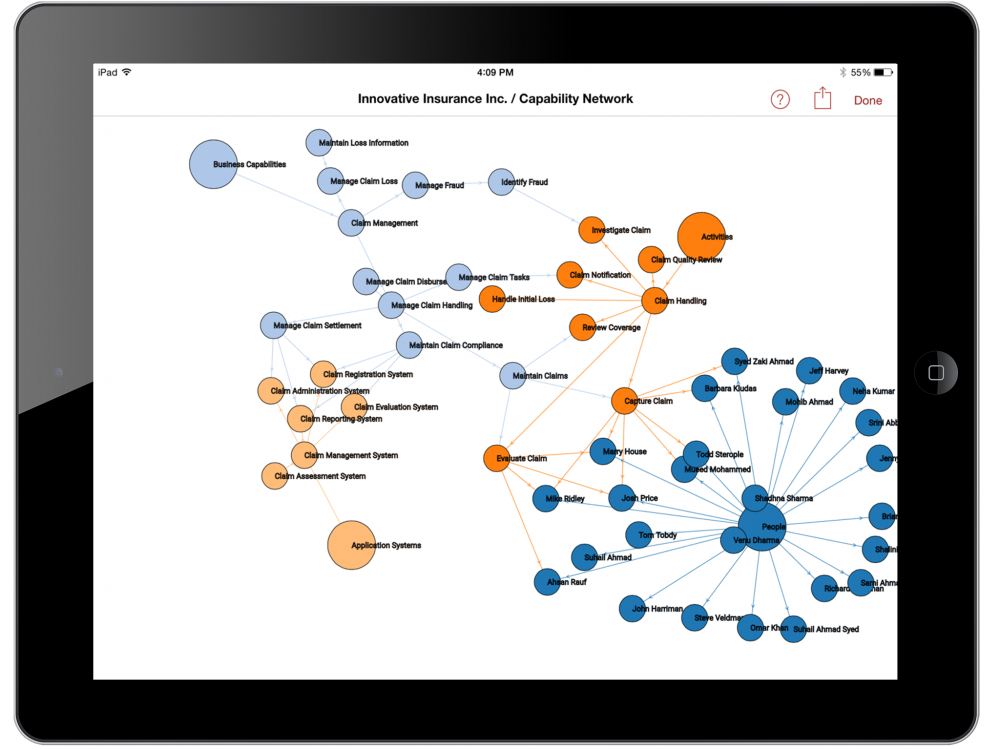
Viewing a complex enterprise as a graphical Network
Visualize complex enterprise relationship in an interactive graphical network to perform many analysis such as gap analysis and dependency analysis. Moreover, you can also understand what business parts (e.g. nodes in the network) are important and more visible and what are isolated nodes.
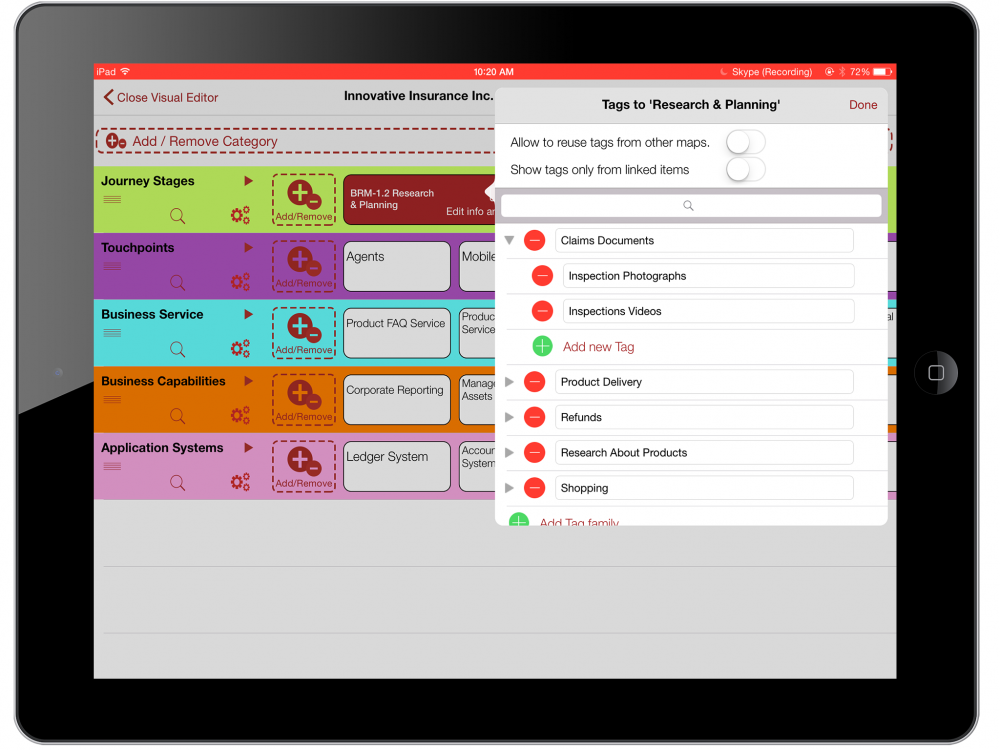
Visual Modeling Editor
The Visual Editor uses the familiar iOS style controls like List and Contacts for creating any kind of complex map-Stratgey map, Customer Journey Map, and Capability Map.
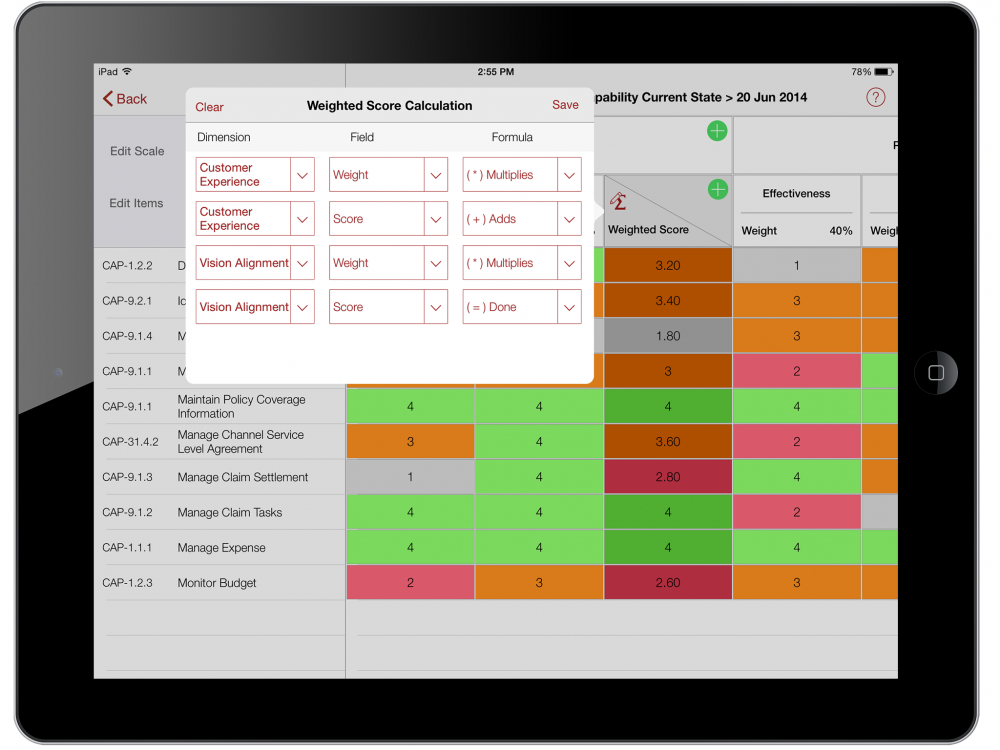
Heatmap Calculator
An easy way to add scores and weight to perform assessment with the built-in calculator.
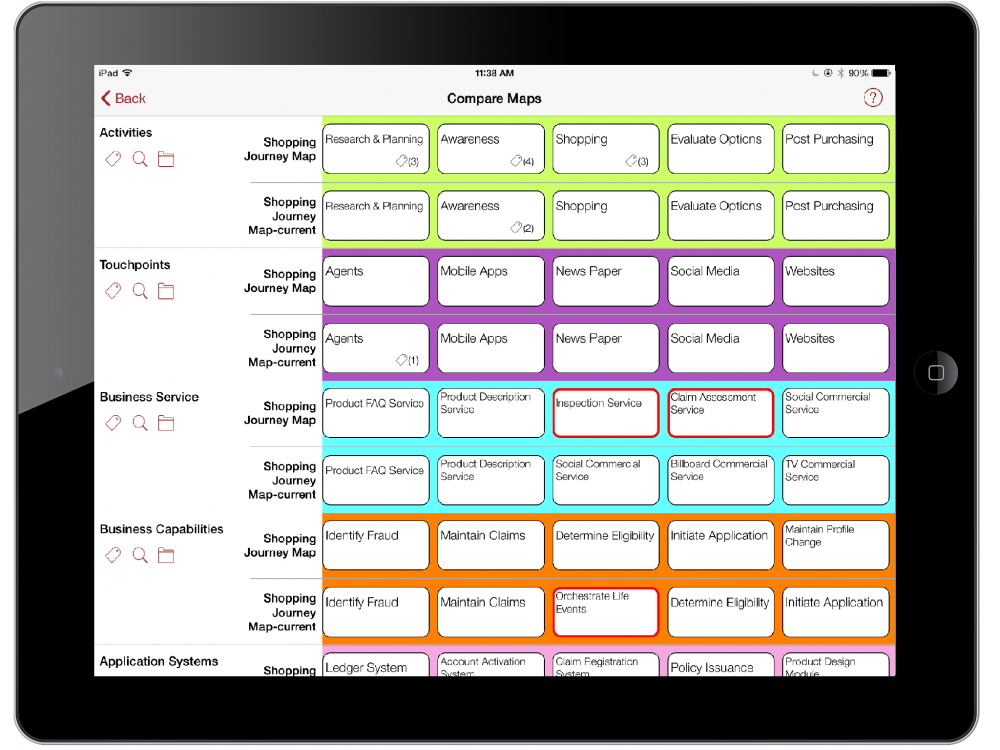
Map Compare
Map compare feature offers you to see the gap between two states (e.g. current and future) of a map. The red border boxes suggest building of new services to support a future state.
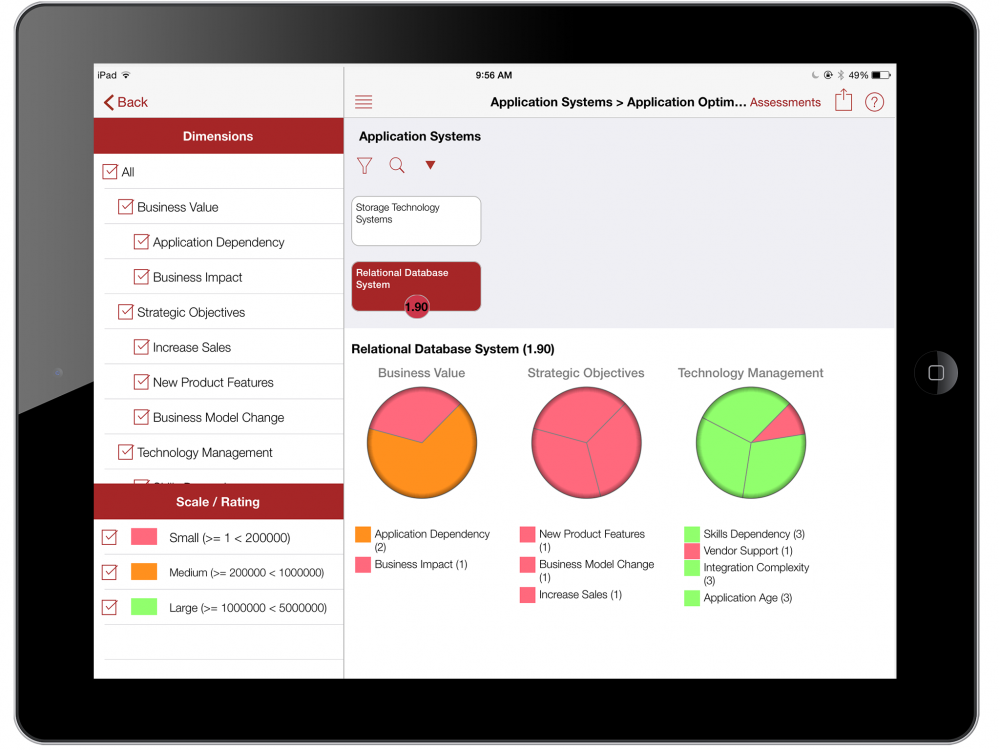
Heatmap
Visualize assessment data in a heatmap and graphs.