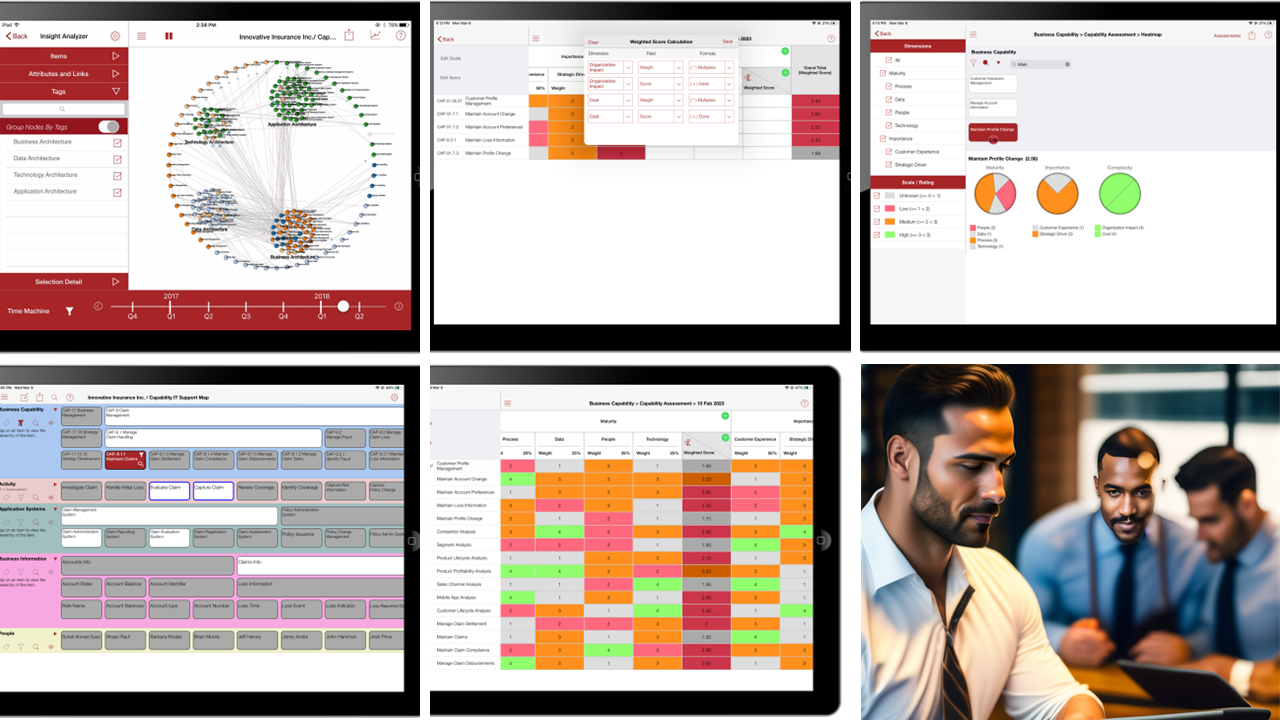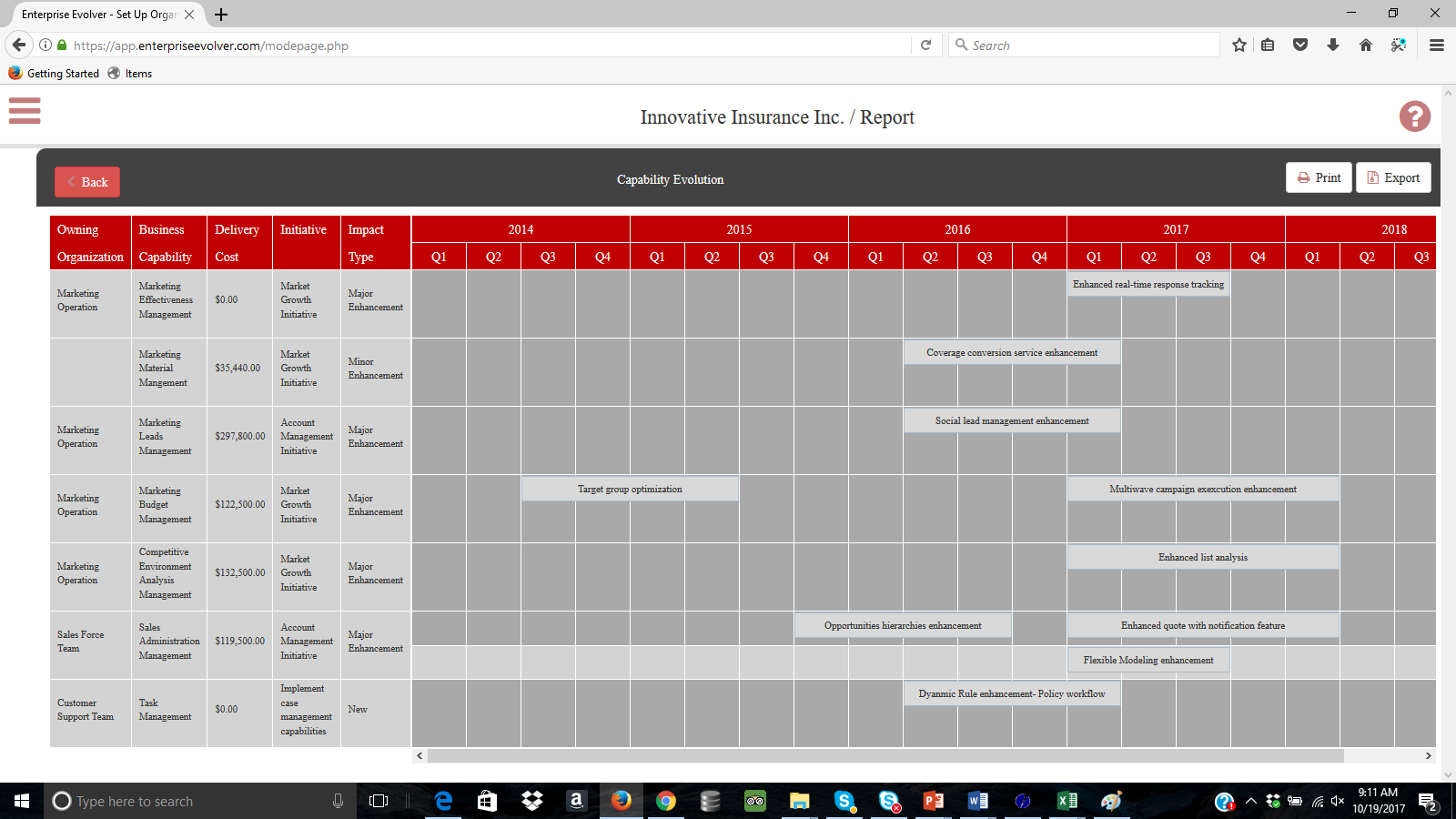Export data formats
What is the file format of the export, is it proprietory or an open format? What artefacts can you export, a backup file or individual diagrams?
Will this work on Google
Sharing data
I created business capability and an application map, how can I share it across my team?
Links attributes vs tags
Would please explain the difference between adding attributes on links vs adding tags on an item?
Removing a relationship from System setting
If I remove a relationship from the system setting, what is the impact on a map that uses this relationship ?
How do I create an association between two categories?
You can create relationship (association) between categories by tapping on the ‘Edit Associations’ link from the System Editor . Steps to create an association between categories: Select the group that has the category to be associated. Select the category and tap on ‘Edit Associations’. The predefined associations and the associations that you have previously created […]
What is Business mapping and why use Enterprise Evolver?
Business mapping is about capturing the big picture of your business – either for the current or the future state. Business Maps or Blueprints are abstract representation of the big picture of your business. You can create any number of maps suited for specific stakeholders within your organization. Some examples of maps that you can […]
What can I create using Evolver ?
Evolver has an easy-to-map framework that helps you to create Enterprise maps, Business Models map, Value Propositions maps, Customer Profile maps, Capability maps, Resources maps, Services maps, Strategy maps, Customer Experience maps and more. Each of these maps represent a lense through which executives, managers, portfolio planners, analysts and other stakeholders see the business. Evolvers […]
How Evolver will help my business?
You can use the Evolver to create maps to analyze your business from many different perspectives. For example, when you input your capabilities, resources, technologies etc., the Evolver connects them to create the map you had wanted. This helps you to discover gaps, duplicates and redundancies that keep you from winning in the market, design […]