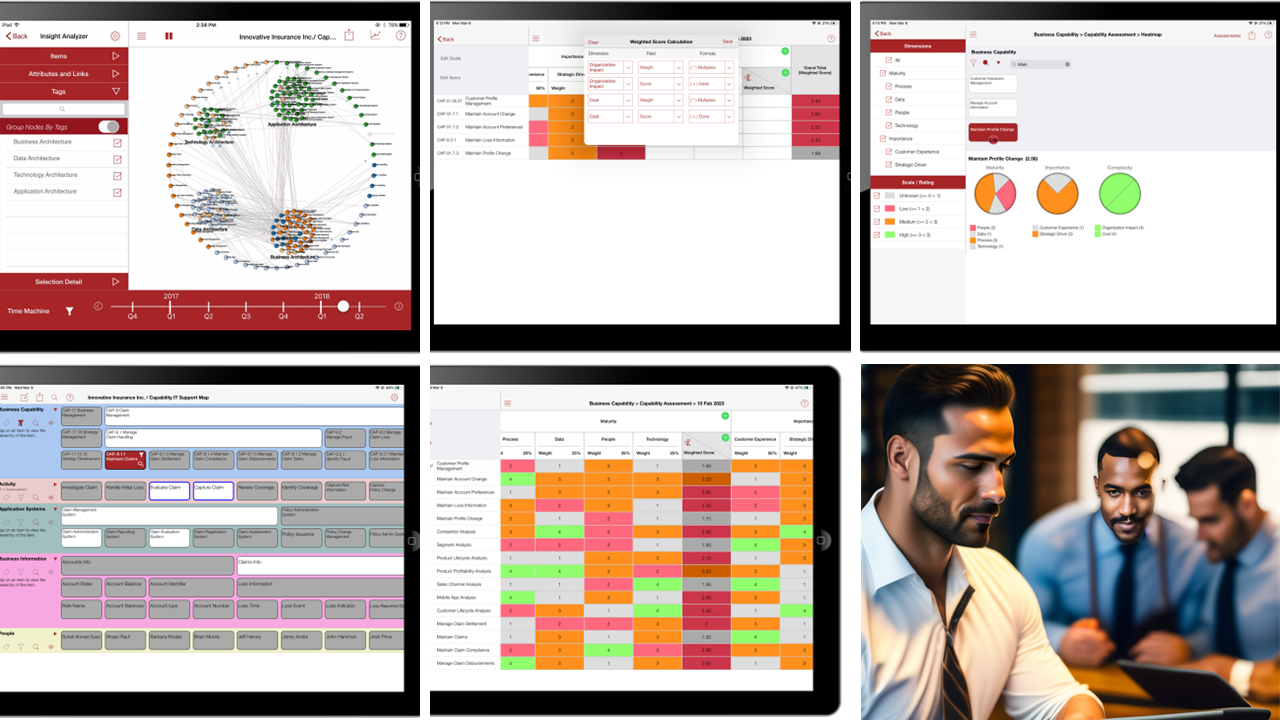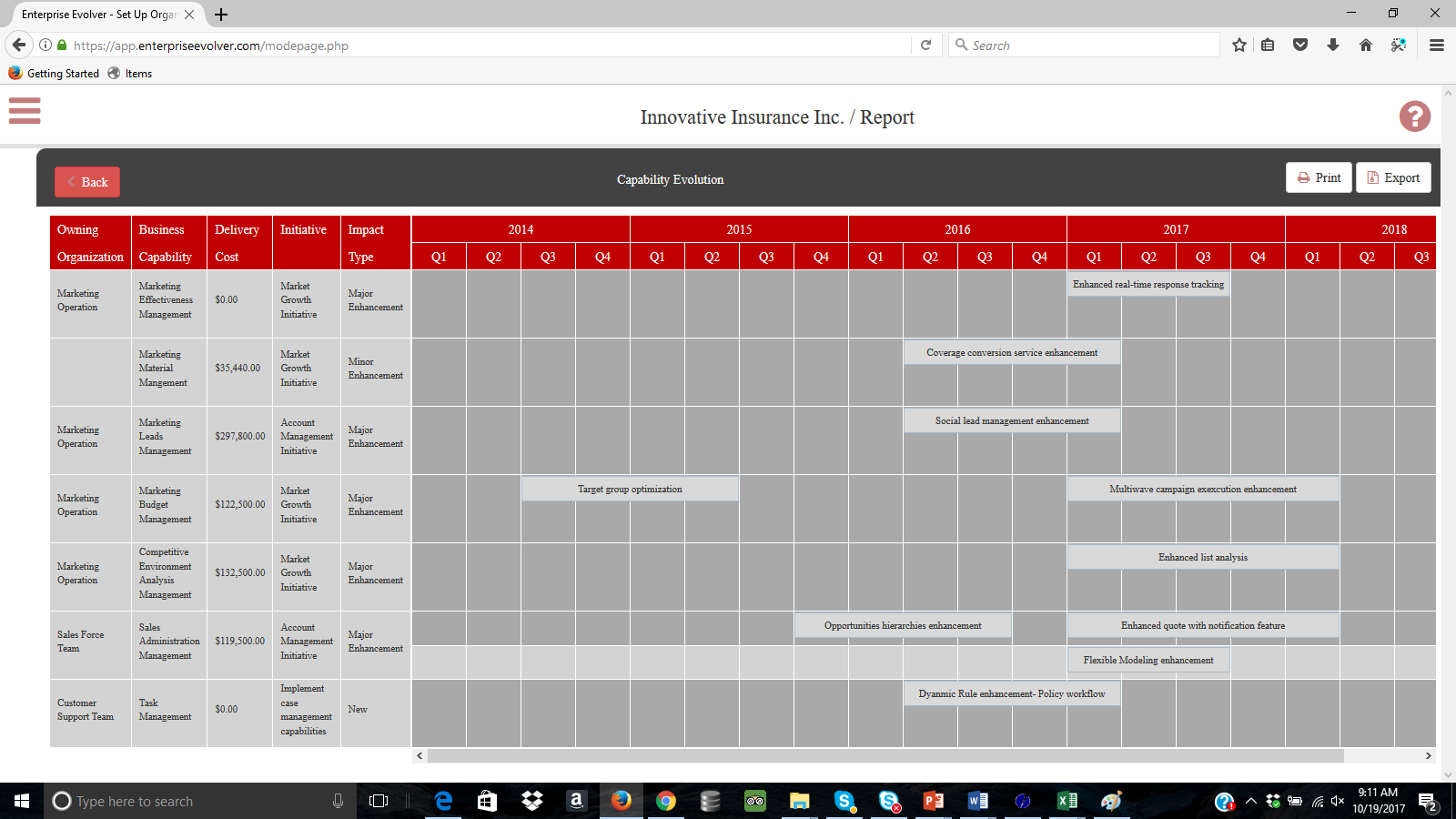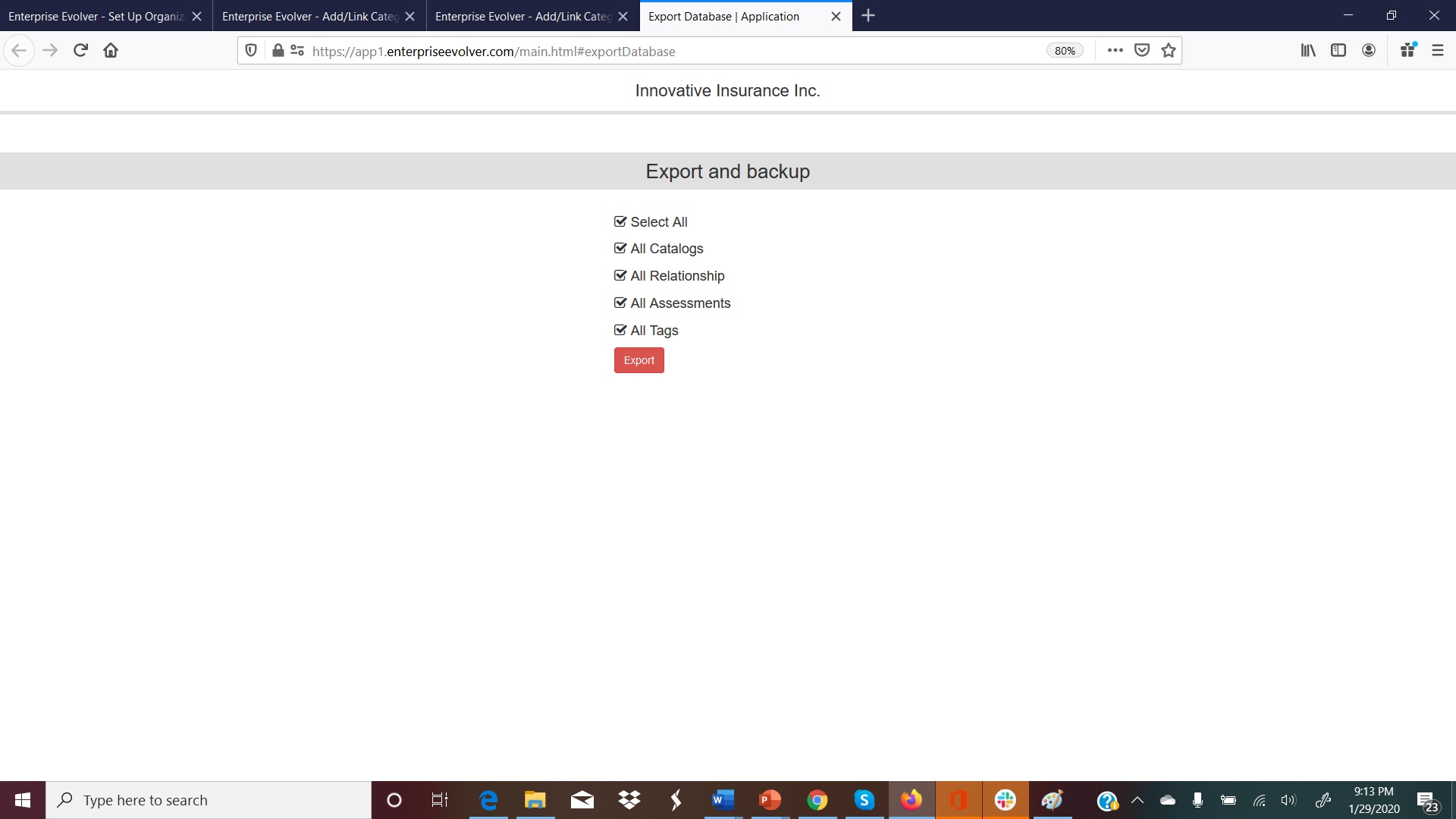
The new export feature allow you to export all the data captured via Designer. This includes hierarchical data, relationship data, assessment data and tags added to each catalog item. Click on the Export button, it will take you to the following screen. Depending upon the volume of data and the internet connection speed, the export could take several minutes. If you select all the four option below then a single export file in an Excel format will be generated. You can also choose one option at a time to generate separate files.
The ‘Select all’ option will let you generate one excel file with four worksheets (e.g. All_Catalogs, All_RelationShips, All_Assessments, and All_Tags). You can select one option at a time to export the data. The generated export file also contains many internal IDs which are created for you to use to maintain relationship between data across the worksheets. For more information, please check the user guide .