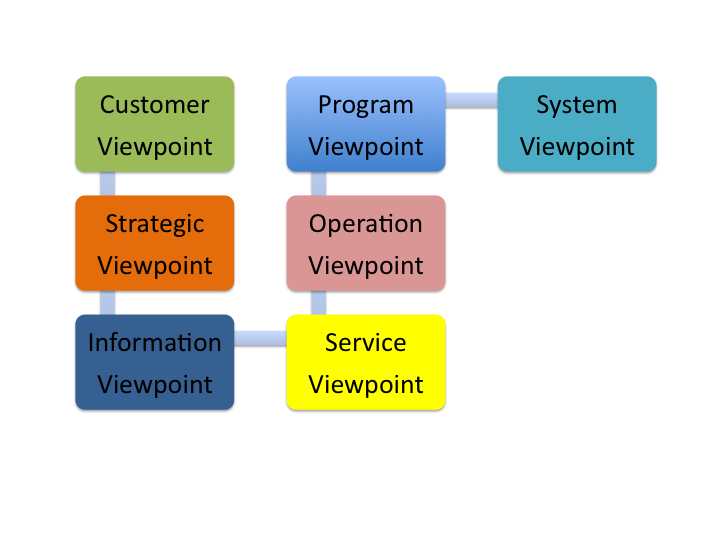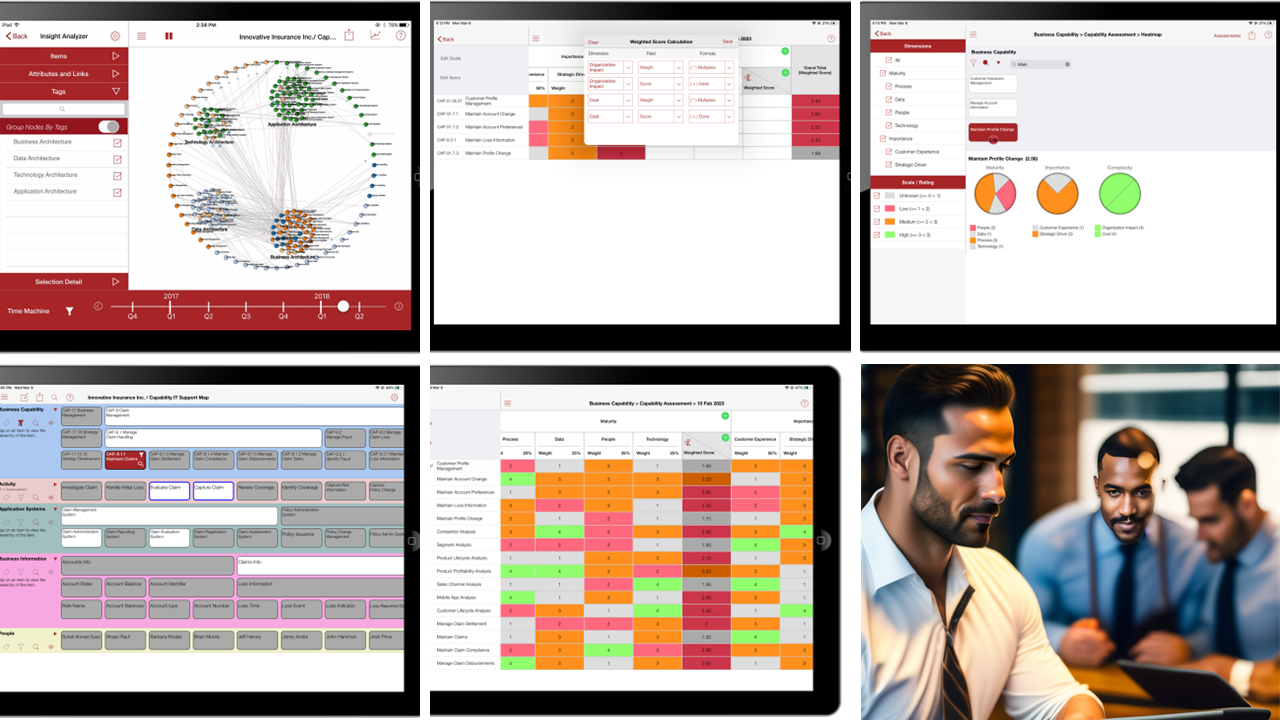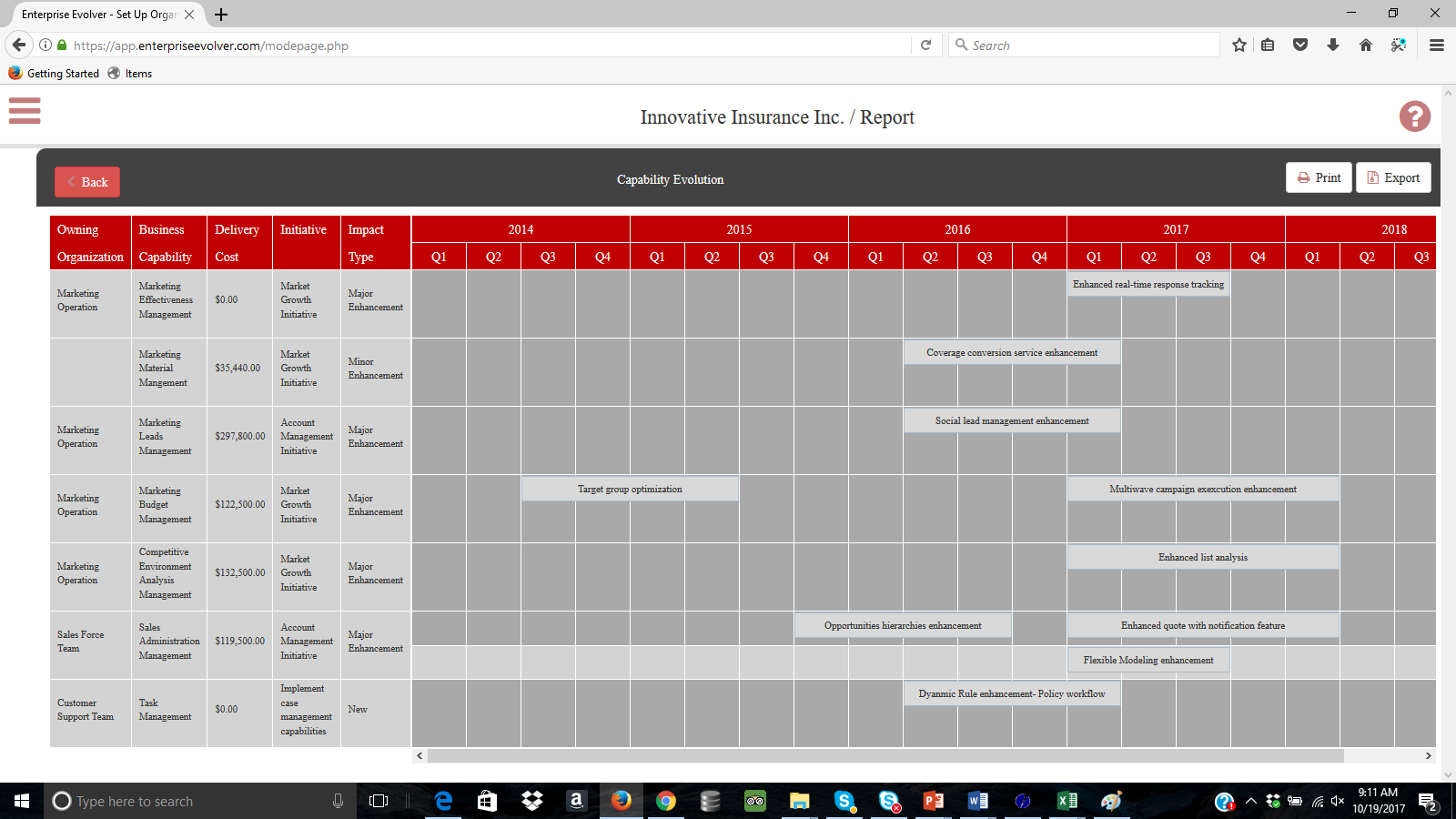Enterprise Architecture (EA) is a capability to manage the complexity of an enterprise with the goal of creating coherent enterprises. Enterprise complexity is managed by mapping enterprise parts (e.g. Strategy, People, Technology etc) to understand how each part is related and how all the parts fit together to achieve an organization’s vision. These relationships provide many insights to different kinds of stakeholders across the enterprise. However, developing this relationship map requires not only understanding the architecture development methodology but also what parts and relationships between the parts must be included in different phases (e.g. business architecture, application/data architecture, and technology architecture ) of the methodology to map the whole of the enterprise and to tackle enterprise complexity.
Enterprise Architecture and viewpoints
Enterprise Architecture may depict the whole of the enterprise or a part of it at any given point in time. Architecture for enterprises consists of multifaceted data driven maps. From the different perspectives of the many parts involved in any enterprise, from planning, design and management to executive and stakeholder’s levels, there are always many concerns that need to be addressed, and hence the need for many different types of blueprints. The viewpoint is a blueprint of how the stakeholders view the whole system or enterprise.
A viewpoint defines how to build and use a part of the whole system and what information should appear in the part and how information in the part are related.
These viewpoints once developed properly will assist strategist, customer experience managers, portfolio planners , system and technologist to deal with the complexity in any business transformation initiative and address many of their questions and concerns. The viewpoint concept is almost supported by all EA framework, for example Zachman offers broadly 5 viewpoints (e.g. Planner, Owner, Designer, Builder, & Sub contractor). Similarly, DoDAF also offers many viewpoints (e.g. Capability viewpoint, Project viewpoint, Operational viewpoint, System viewpoint, Service viewpoint , Standard viewpoint and Data viewpoint) .
Viewpoints example
Customer experience managers are interested in comprehending the enterprise reality from their customer’s perspective. They want to get a holistic view of their customer’s experience across all the touchpoints and channels so that they can identify new opportunities for journey focused innovation. Whereas, stakeholders responsible for programs and projects want to get a holistic view of project phases, project dependencies , and the customer outcomes/values that the projects are delivering. These two different set of stakeholders have different views of the enterprise and neither of these views represent the whole of the enterprise. However, there are some common business parts (e.g. customer jobs and outcomes) shared between the stakeholders of two different viewpoints. It is ok to have overlapping information among many viewpoints represented in views. A view is what you see and a viewpoint is where you are looking from.
Different set of stakeholders could have different views of the enterprise and neither of these views represent the whole of the enterprise.
Integrated Enterprise Architecture
Enterprise Evolver (“Evolver”) supports multiple viewpoints templates to jumpstart the architecture creation. Provided below are descriptions of each viewpoint template supported in Enterprise Evolver . By describing and mapping these viewpoints in the Evolver, you will be able to create an integrated enterprise architecture to support any transformation initiative.

- Customer Viewpoint – This viewpoint is for the stakeholders responsible for delivering customers experience and to visualize all interactions customers have while doing business with the enterprise. Users can use Experience Journey map, Job map and Job Outcome map templates to support the Customer viewpoint.
- Strategic/Capability Viewpoint – This viewpoint deals with the identification of business capabilities needed to execute a strategy. The Evolver offers many templates to support the strategic viewpoint such as Capability Model, Capability Activity Map etc.
- Program and Initiatives Viewpoint – This viewpoint deals with the projects and initiatives impacting business capabilities and customer jobs/journeys. The Evolver offers many templates to support this viewpoint such as Initiative Capability map, Initiative jobs Map etc.
- Information Viewpoint – This viewpoint deals with the identification of information subject areas to support various mappings to capabilities and business activities.
- Operation Viewpoint – This viewpoint deals with the mapping of business activities to various resources performing the activities. The Evolver offers many templates to support this viewpoint such as Activity Resource map, Activity Roles map etc.
- Service Viewpoint – This viewpoint deals with the mapping of IT services to systems and business activities and traceability to Capability viewpoint.
- System Viewpoint – This viewpoint deals with the identification of system and systems support for business activities.
Use Viewpoints to build an integrated Enterprise Architecture
In the Evolver app, when you create a view or model using any of the templates, it does following things to make the architecture development automatic and easy for you:
- Description of audience and the purpose for each viewpoint.
- The Evolver automatically creates a blank view for you on the canvas when you select a viewpoint template to create a map;

- it defines automatically all the relationship between various architecture elements (eg business parts) used in the view ; When you tap on the setting icon, you can see all the relationship between various business parts contained on the view.
- it defines what information should be captured on each architecture layer in the view. See the above image , there are journey stages, jobs and touchpoints layers but no data is added. You will be adding data as per request from your stakeholders.
- it allows an ability to extend the view by adding more architecture layers (eg business parts) on the existing view. By tapping on the add/remove category icon, you can add new business parts on the blank view.
Consolidated View
Many time stakeholders like to consolidate data from various views into a consolidated view, for example capturing developing a view to show how business capabilities are supported by business processes, people and IT systems. In the screen below such alignment is being shown.

Although the layered approach is a good way to see the big picture and to perform what if analysis, the Evolver also offers a graph feature to visualize the complex relationships between various business parts to tackle the complexity. See the below image depicting architecture relationship between business capabilities, people, activities and application systems.

With the Evolver app, you have the flexibility to create & extend architecture views & models for every type of stakeholders in your organization.
For limited time (until Dec 31st 2015), we have reduced the price for the Evolver app , download the app today from this link . For an enterprise license, write to us through this link .
Use our app to quickly create architecture maps, blueprints and share & communicate with your stakeholders. A free version of Enterprise Evolver is available on the Apple Store to download as well. Visit our website, https://www.enterpriseevolver.com to learn more and download the app today!
You might also like these previous posts I have written.
Visualizing the Complexity of the Enterprise
Architecting for Customer Outcomes
Architecting for Business Outcomes
Business Capability Modeling Made Easy!
Realizing Enterprise Business Model
Reference , IEEE 1471 – Definition of Viewpoints