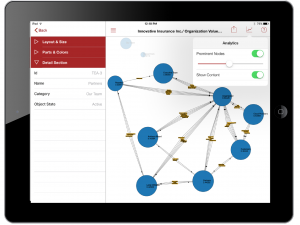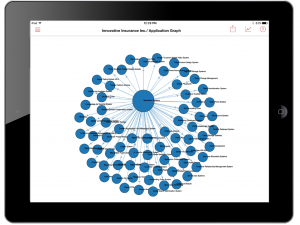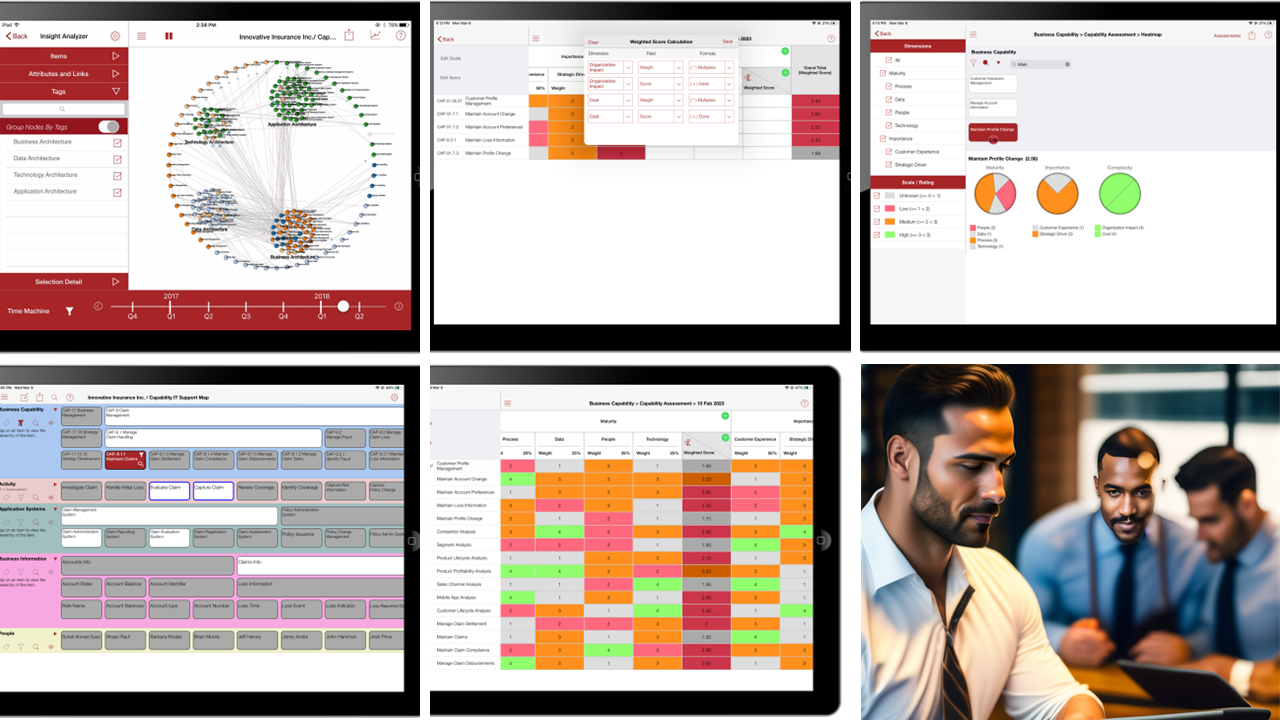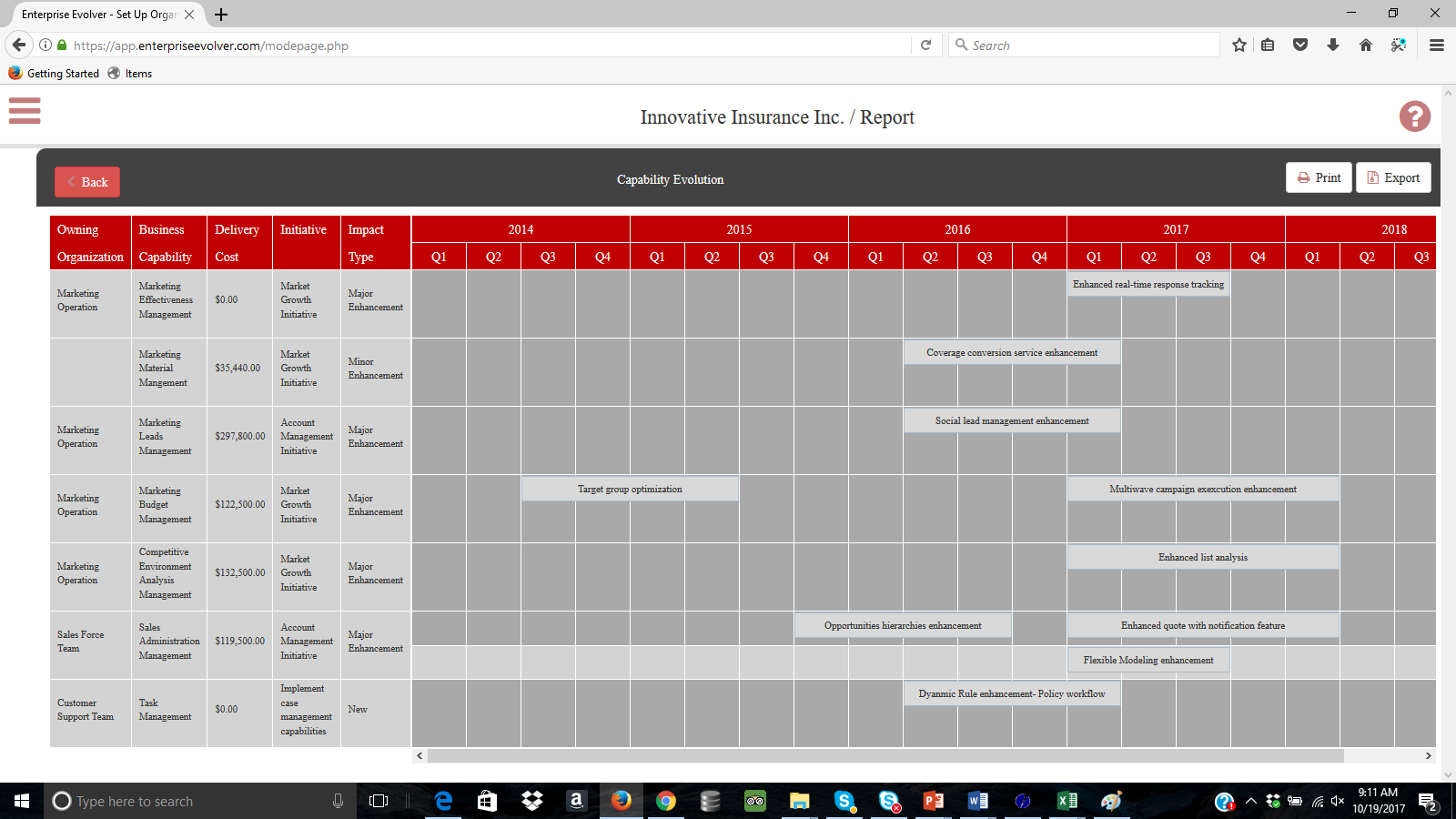Here are some images from the latest version 2.50 of Enterprise Evolver. Now, in the Evolver app, you can model connection and flow.
Enterprise Evolver offers an ability to connect, associate and link instances of one business part to another. Connection can describe the nature of relationships between various business parts/categories; how they relate to one another; how they interface; how they facilitate the flow and transfer of data, information, money and other resources. There are two ways to model connection. In the below diagram , you can see the tool bar allows you to add a link and as well as dependency. The link will allow you to create connection between two objects or items of different business parts/categories. For example: You can connect instances of IT services to the instances of Application Systems and can capture the flow (e.g. information, value, material etc). A Dependency on the other hand is created between two items of the same category. For example, if you want to connect an application system object with another application system object to show an interface between two application systems. Here are some images from the Evolver 2.50 app.
In a network graph, you can also identify which nodes (eg. application, touchpoints, capability, people etc) play a critical role in the network . This option allows you to rank the nodes in the network. The most important nodes start appearing when the slider for Prominent Nodes are on extreme right and as you move slider towards the left, the least important nodes will start appearing. The size of the nodes also changes, nodes are sized by degree. The important nodes are shown with the larger node sizes and the least influential nodes with the smaller size. Each node also show its calculated centrality.The higher the value, the more central the node (vertex) is for the network. Usually, an important node also explain that the node is involved in a large number of interactions or interfaces.
Other applications of network flow would be to analyze exchange of resources (e.g. business information or other resource) between application systems or IT services or various touchpoints in a customer journey. A network of capability dependencies can be created to understand the nature of capability dependency to each other. For example, a capability dependency network can be used to reflect the fact that one capability may has to exist before another capability can be build.
Download the app today and simplify the complexity of your enterprise.