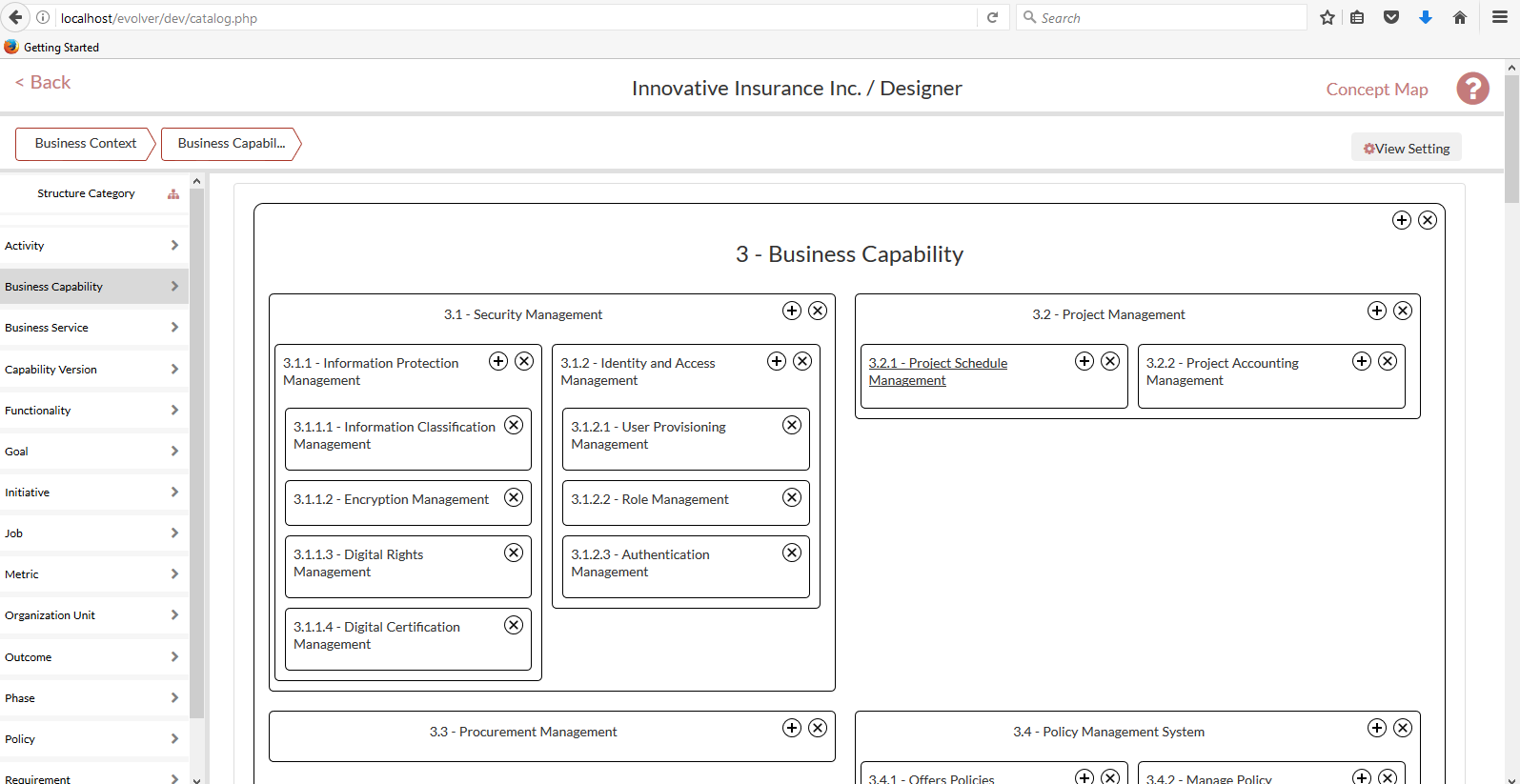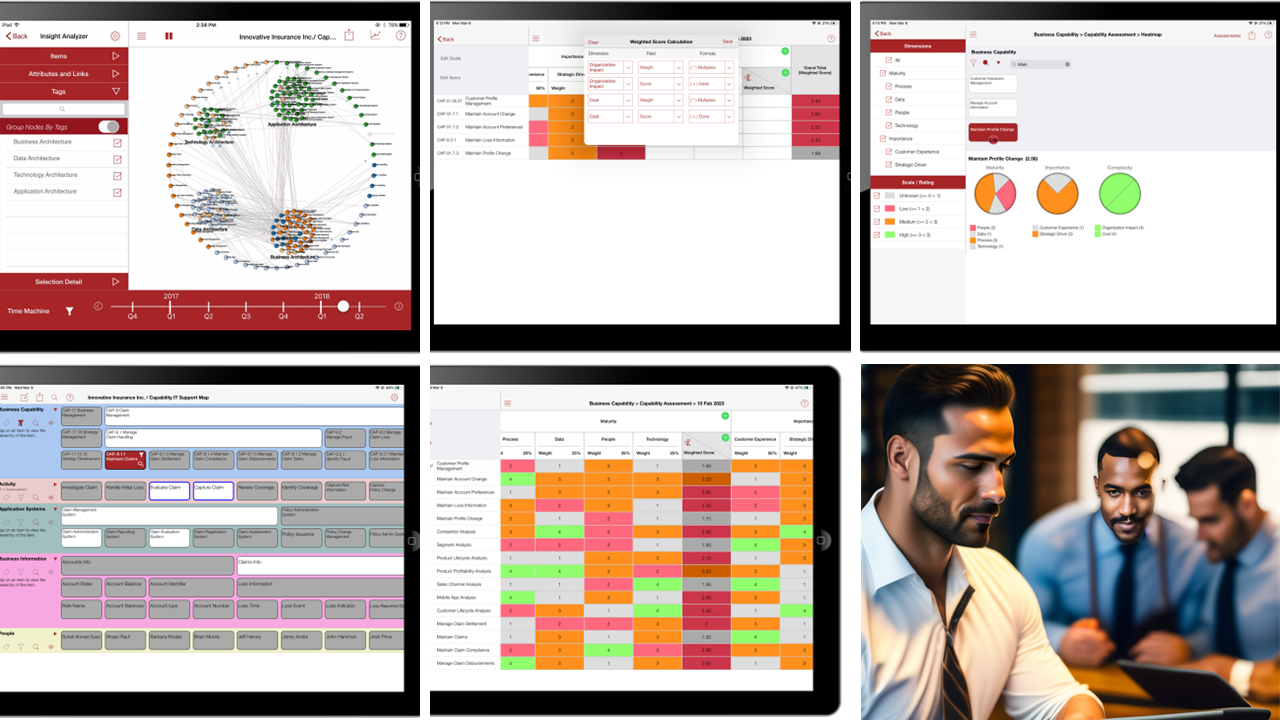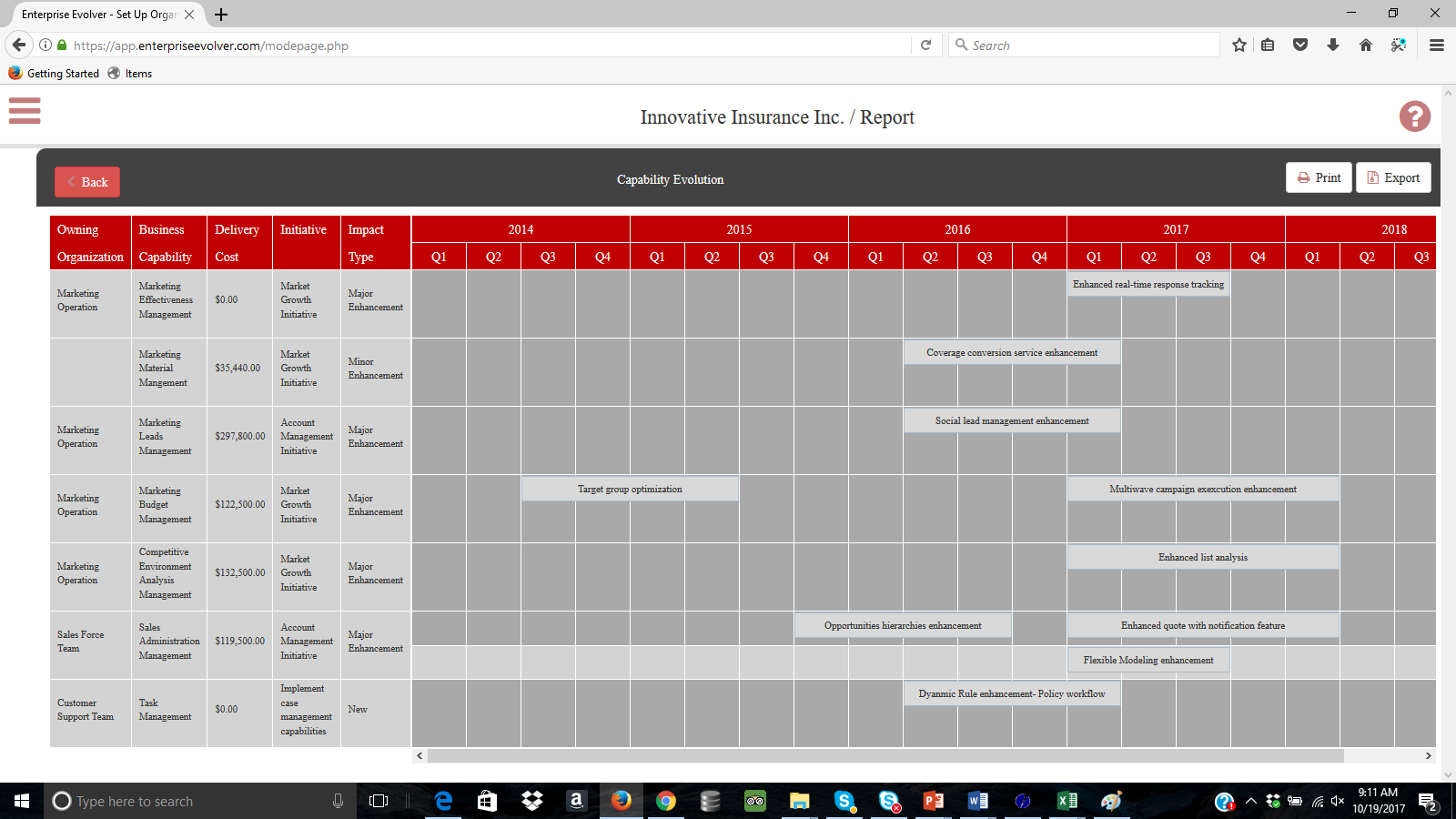We have introduced a new feature of creating hierarchy visually with few steps. Right click on any object far example “Business Capability” and select “Maintain Hierarchy”, you will see on the right panel a visual graph. Click on the plus “+” to add new item and start creating the hierarchy. Click on minus “-” sign to remove an item from the hierarchy. Also, new capability heatmaps features are populated when the initiatives are captured in Enterprise Evolver. You can also print and share capability heatmaps. Let us know how we can improve these features by writing to us at this link. This is only available on our web version.