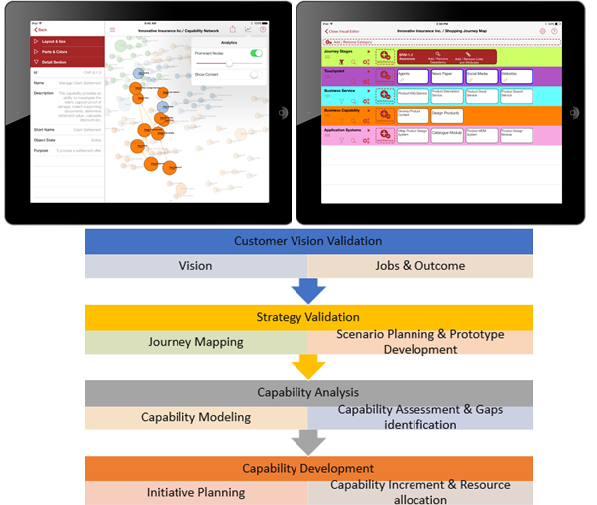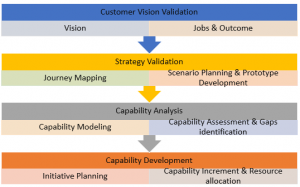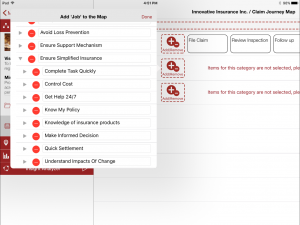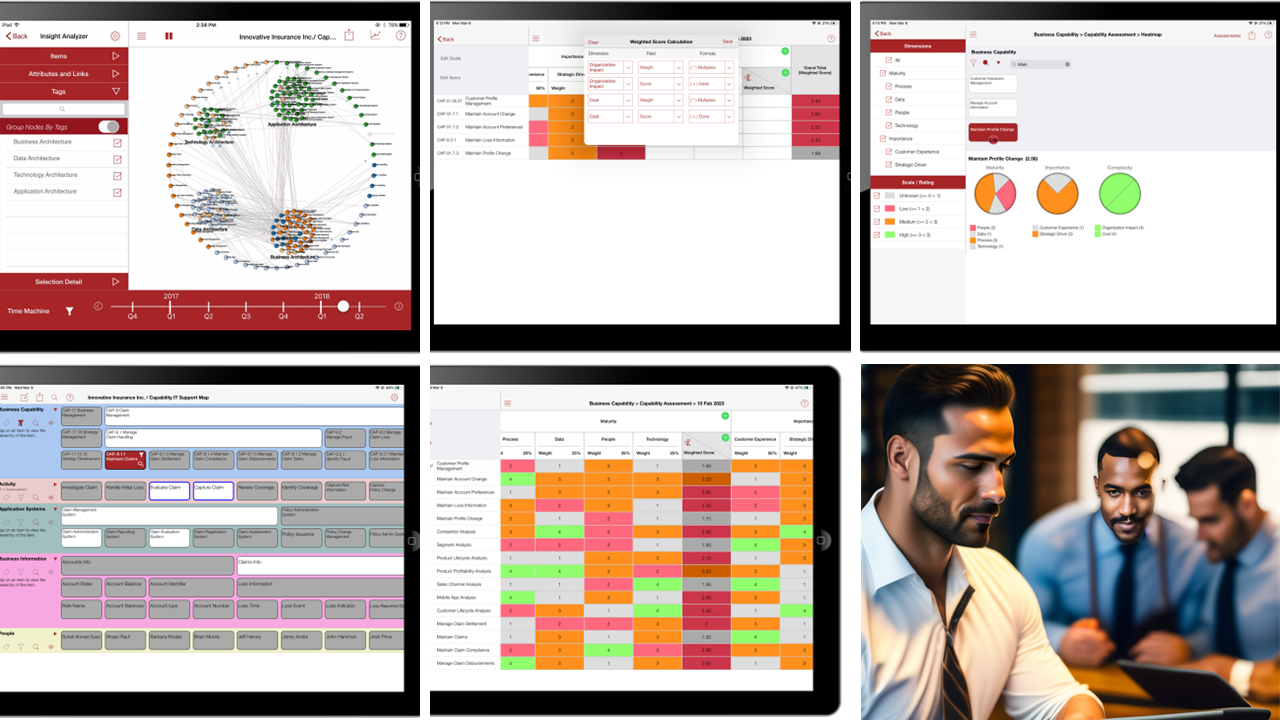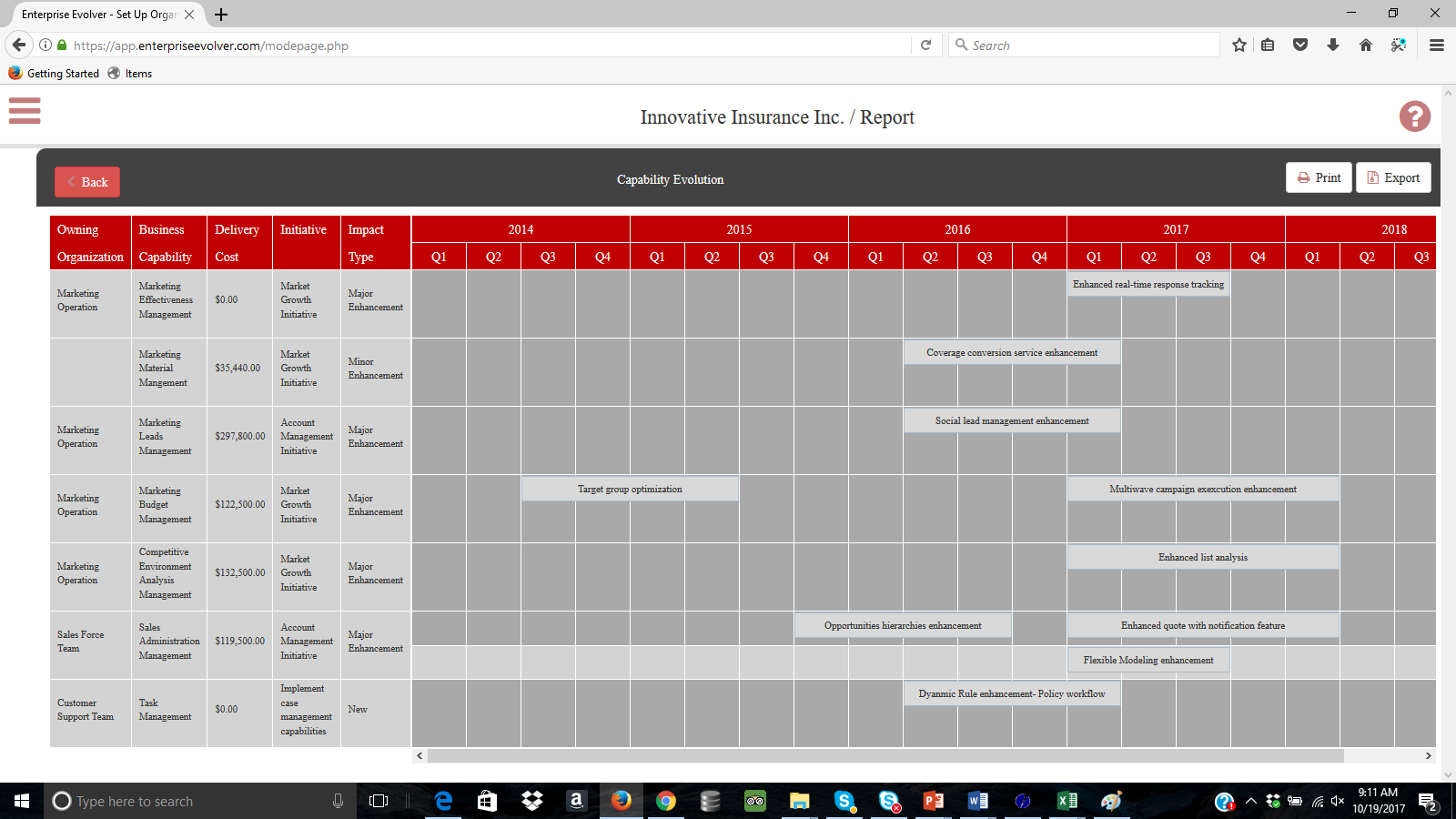This is the part 2 of the article focusing on outside-in architecture. In the part 1, I focused on defining the customer journey mapping which is one of the key blueprints used for designing business from the outside-in. In this article, we will dig deeper into understanding what it takes to map a journey and the key building blocks that constitute a journey. The end-to-end process of architecting a business from customer point of view (outside-in) is illustrated in the diagram below.
In the outside-in architecture, the first step is to capture the customer vision. From the vision statement, it becomes clear to identify what customers really want or what their real jobs are. In this article, we will only focus on the first two steps – Customer Vision Validation and the Strategy Validation.
Customer Jobs and Outcome
Customer Jobs (aka Goals) are the fundamental tasks customers are trying to carry out and get done. The job focuses on the “why” (the customer’s fundamental problem in a particular circumstances), not the what (the customer’s needs and solution). The customer job is concerned with the problem the customers have and why they are looking to make a purchase, not the actual purchase itself. To get a job done, customers interact through various touch point across their journey to achieve all their outcomes. Companies should define their business models and market around customer jobs not around their products and services. Tony Ulwick in his article “Bring Markets Into Perfect Focus by Defining Them Around the Customer’s Job-To-Be-Done” , suggested that the market is defined as “a group of people and the job they are trying to get done.”
In the article “Architecting for Customer Outcomes”, I had discussed some of the ways of identifying customer jobs and outcomes.
Steps to capture customer jobs in Enterprise Evolver
- Make a list of all jobs customers are attempting to address in a given circumstances (moment in time and place)
- Decompose jobs into mutual exclusive groups and eliminate redundancies.
- Organize these jobs into a tree structure using Enterprise Evolver’s visual editor. The highest level of the tree must describes the fundamental problem the customer is facing, for example, in an insurance setting, the fundamental problem customers are facing is to ensure peace of mind financially or in a healthcare setting, the highest job could be to prevent disease.
- Decompose the jobs until the outcomes become clear.
- Use Job category to capture all the jobs in Enterprise Evolver
Journey Stages/Phases
After, you create an inventory of the jobs to be done, the next step is to identify journey(s) that are involved in getting a customer’s jobs completed. You may end up creating many journeys for your customers. Identification of journey stages (i.e. key activities that customer perform to achieve the outcomes for a job) is the most important task in journey mapping exercise. These stages are also called behavioral stages/phases that customers take when getting to know your brand, products & services. Customers follow different path and different journeys while interacting with your organization to get their jobs done. A typical shopping journey could have 4-5 journey stages (e.g. for a shopping journey, you may have stages like discovery, research, decision, purchase etc.). There are various methods (questionnaire, focus group, interviews and observations etc.) that you can use to identify key stages that your customers go through. Additional information such as how long does it take your customers to move from one stage to another, how many customers does each touchpoint serve, how do they feel about each touchpoint etc. could be captured. In the Evolver app, you can use tag feature to capture these additional information.
Break the entire journey into key behavioral stages from customer point of view. Analyze the steps customer take, what they think, feel and do to achieve their outcomes and to get their job done. Each customer job/goal must be aligned with the journey stages that customer are taking.
The simplest way to create a customer journey map in the Evolver app is to select the Customer viewpoint and then the ‘Experience Journey Map’ template from the Maps section. Use the Visual editor to capture journey stages. In Enterprise Evolver, the object ‘Activity’ is used to store journey stages.
Touchpoints & Interactions
Touchpoints are the places, products/services or point of interaction where customers are engaging with your company for a specific need to get their job done. Customer experiences are created at touchpoints but most importantly network of interactions across touchpoints create the whole experience. How a customer feels about an interaction at touchpoint is one of the key drivers for customer loyalty and good experience. In the Evolver app, you can analyze a touchpoint supporting multiple journeys & interactions to understand the whole experience.
Touchpoints are designed by focusing customer jobs to be done. For example, during a discover stage of the customer journey, customers are learning about your brand, products and services; keeping this in mind, touchpoints like blogs, webinars, educational videos, newsletters, website product catalogs etc. will suite more to address customer specific jobs of learning about your company.
A touchpoint is a type of resource/asset and can be categorized by many dimensions. It is important to identify the intent of the touchpoints using some categorization scheme. A touchpoint can be digital, physical, relational or aspirational and can be used for two way or one way interaction. For example, a digital touchpoint is the one that emphasizes the virtual dimension (e.g. Data, software services, website, blogs, mobile app etc.) and some digital touchpoint can be used for two way interaction (blogs, social network etc.). On the other hand, a touchpoint like ‘Collateral” ‘Manual’ will fall under one way communications. In Enterprise Evolver, you can configure touchpoint object to categorize it by interaction type and by asset dimensions or some other way that you think is appropriate.
Tom Graves has identified asset dimensions in his article “Fractals, naming and enterprise architecture” that you may like to use to categorize touchpoints. Configure a touchpoint by its intent, type or whatever you want.
Create a map to illustrate the relationships between touchpoints with the business units/departments responsible for driving the improvements of experience.
In the next part of this series, I will provide a small video clip to demonstrate how you can create a journey map and a digital graph supporting many journeys. Stay tuned!
Love to hear your feedback.