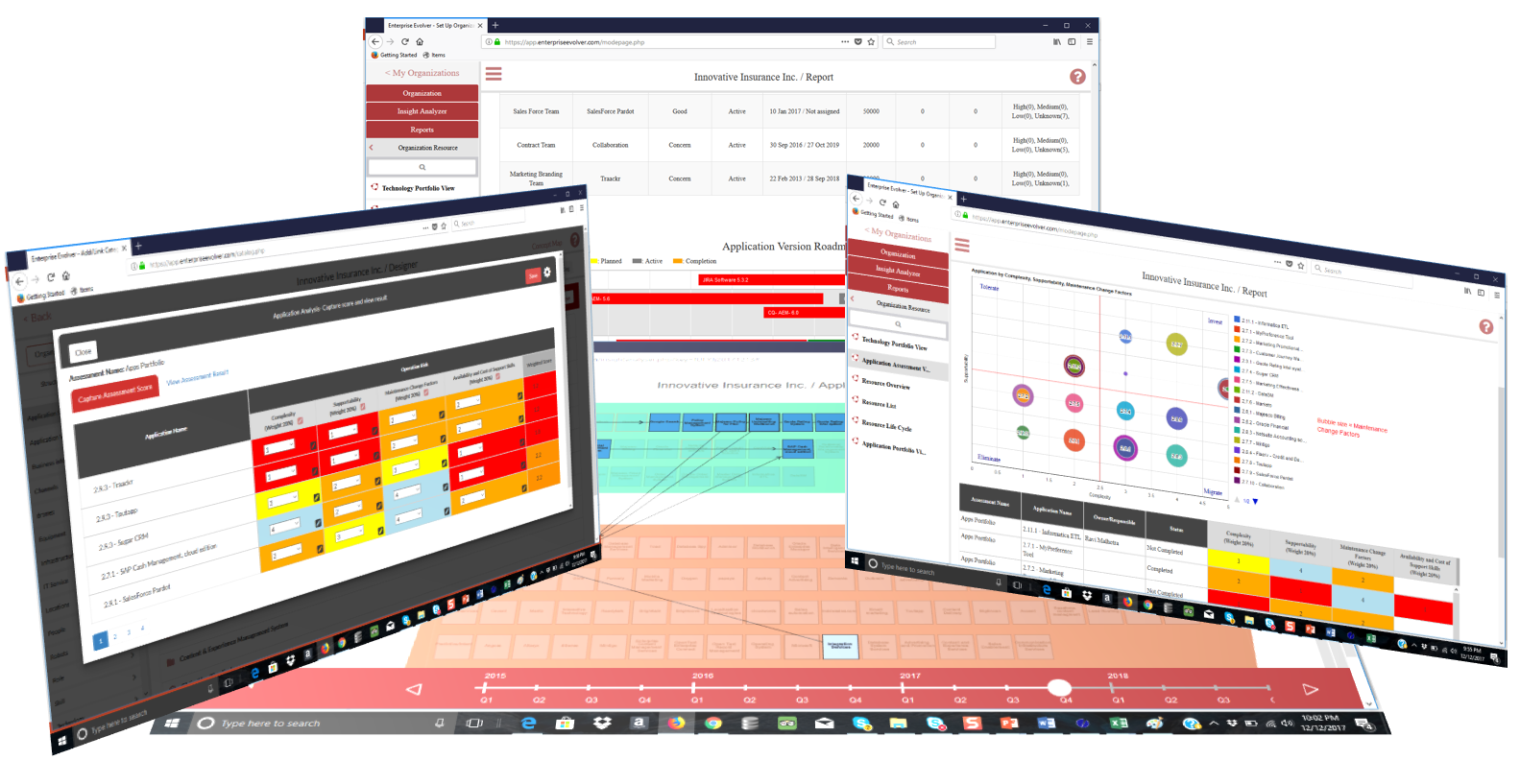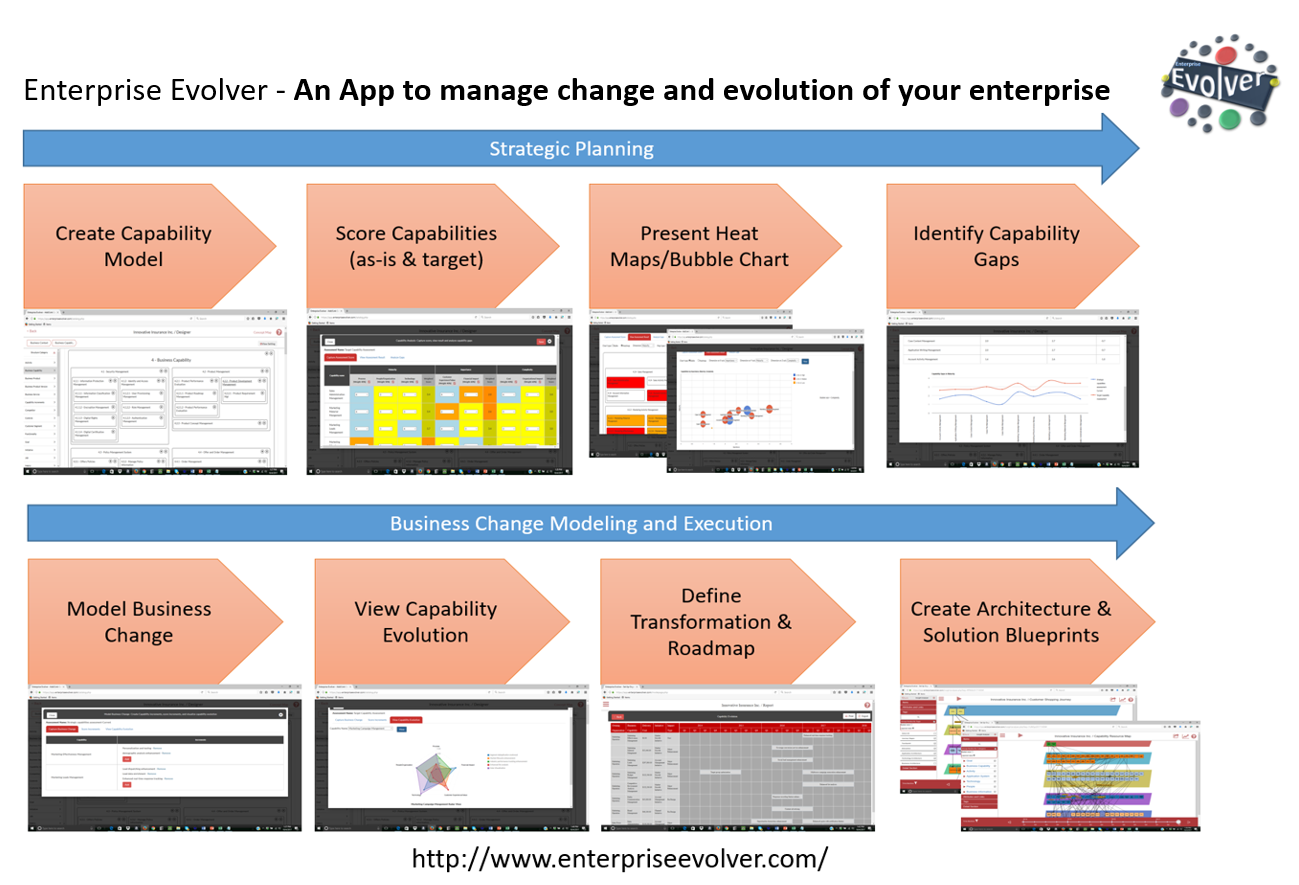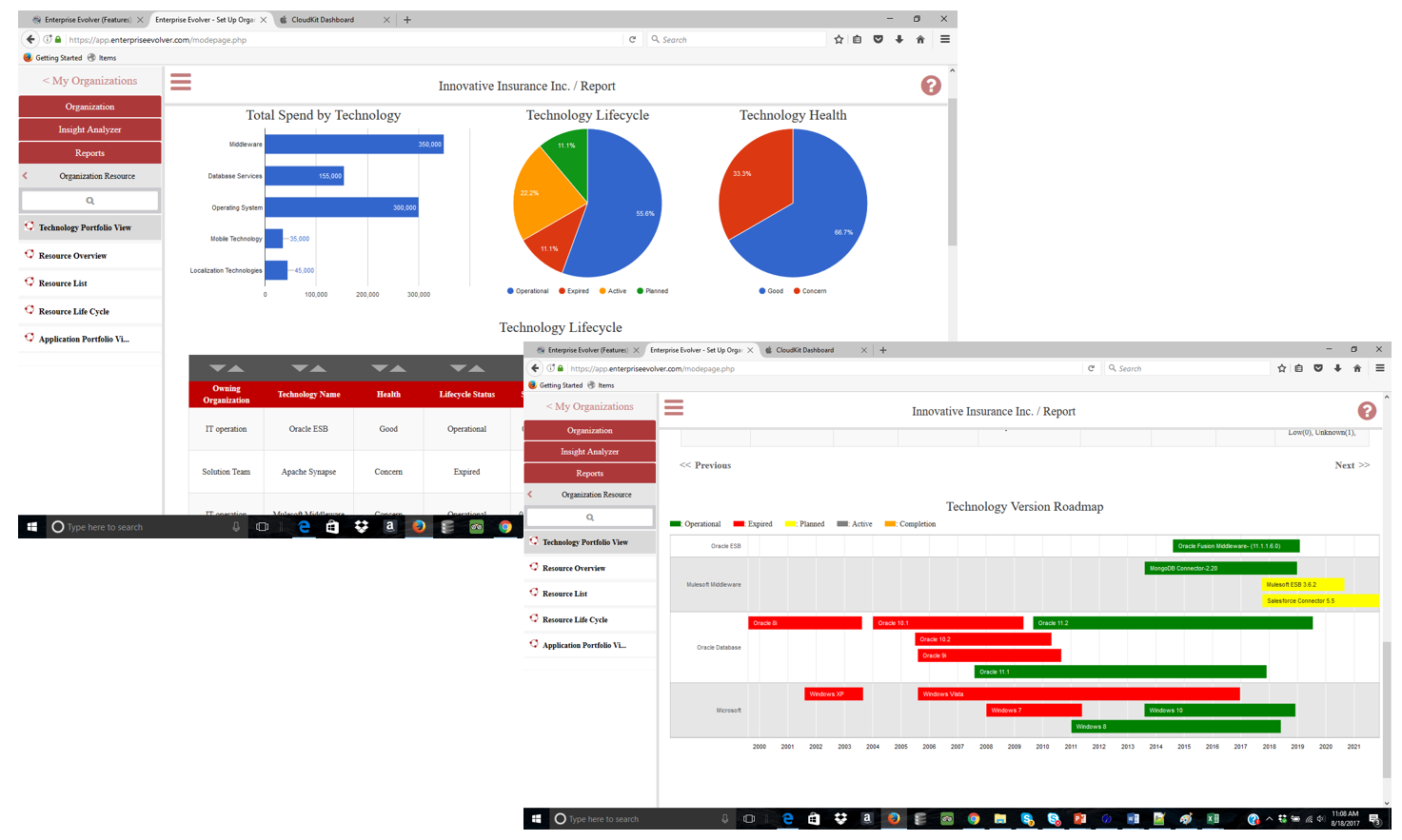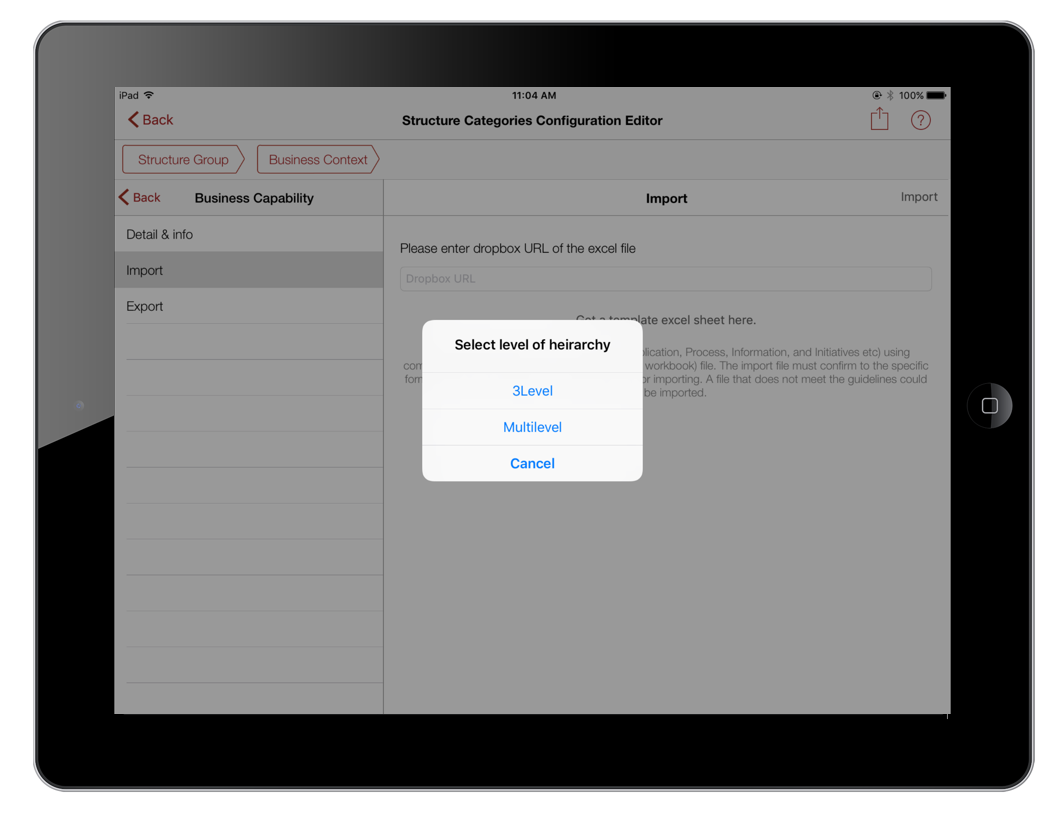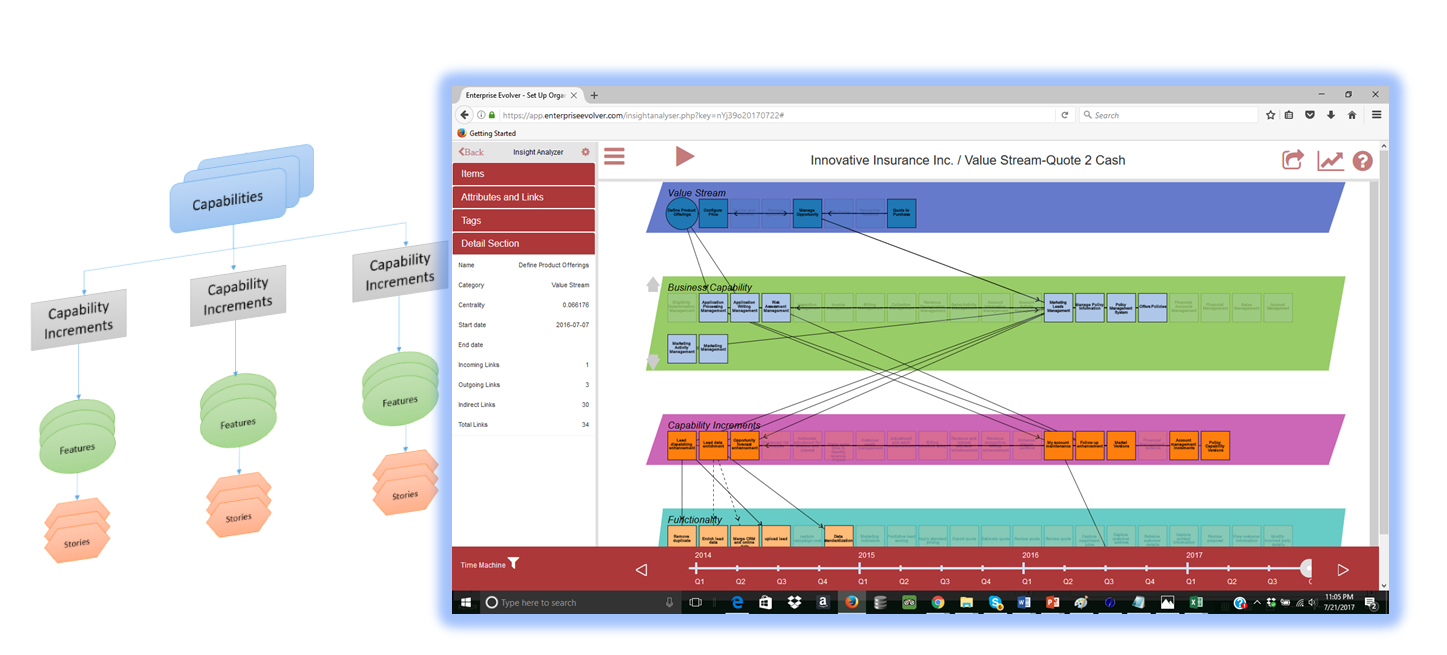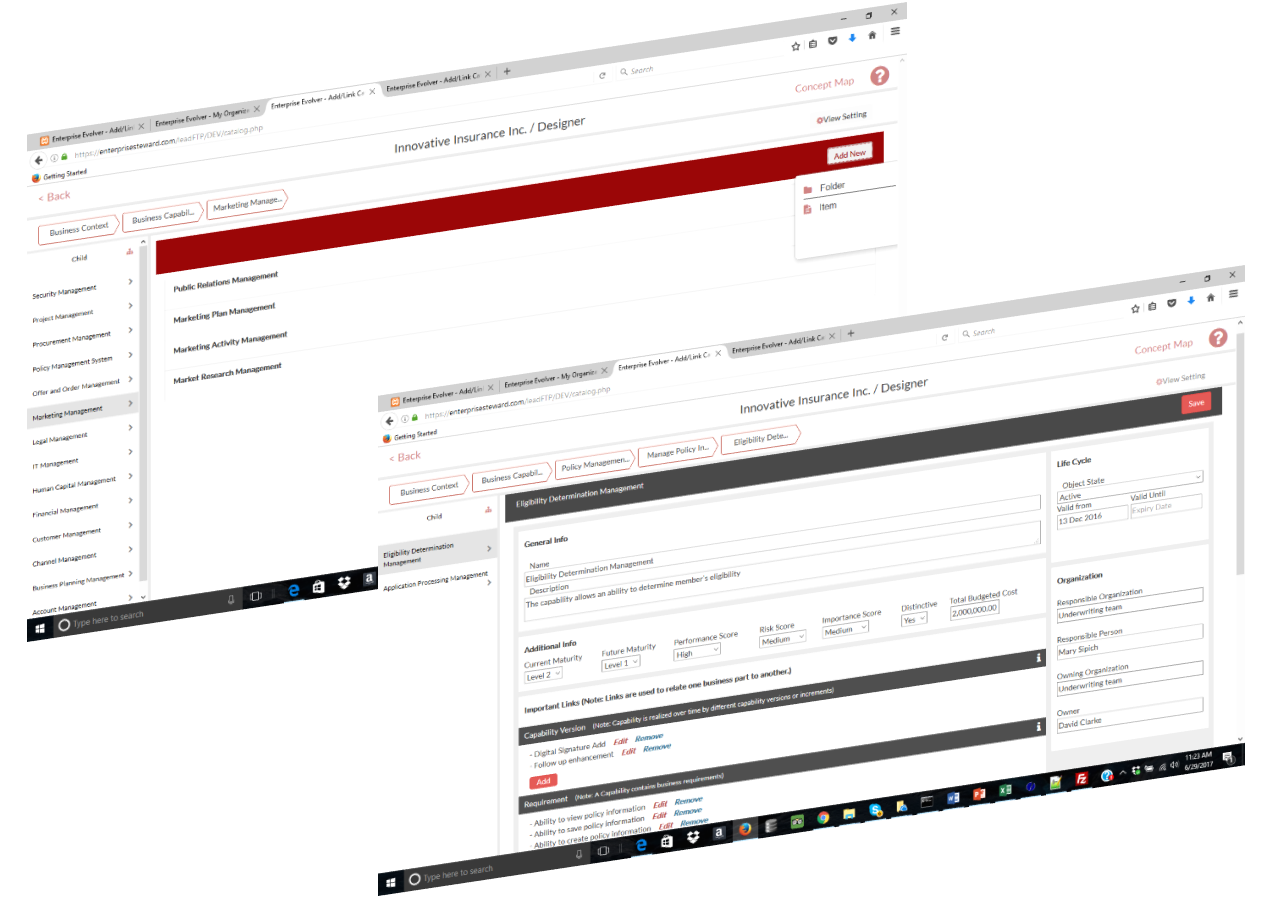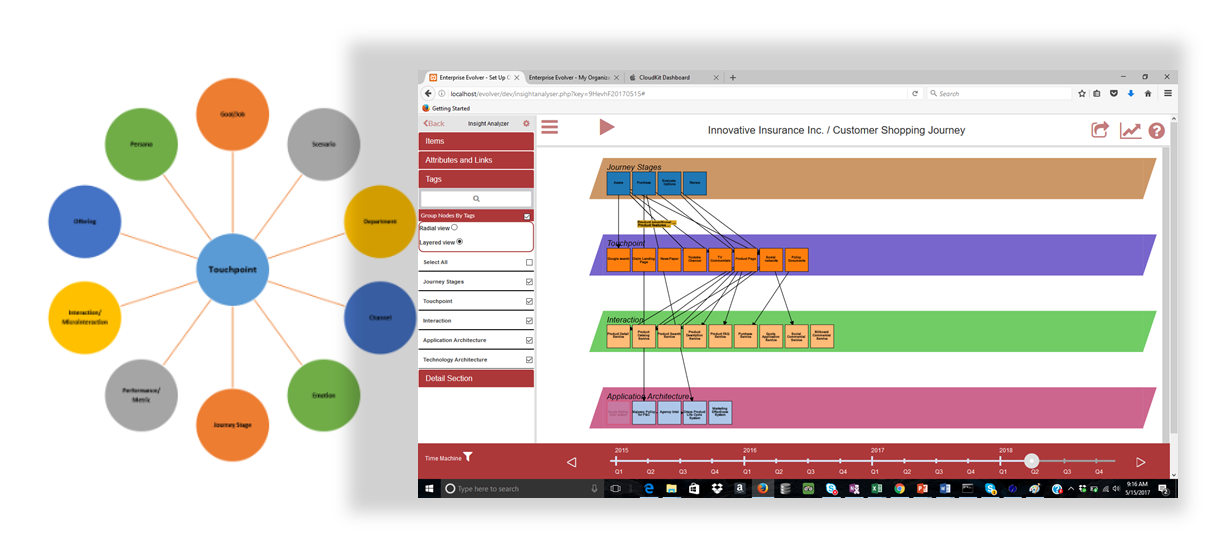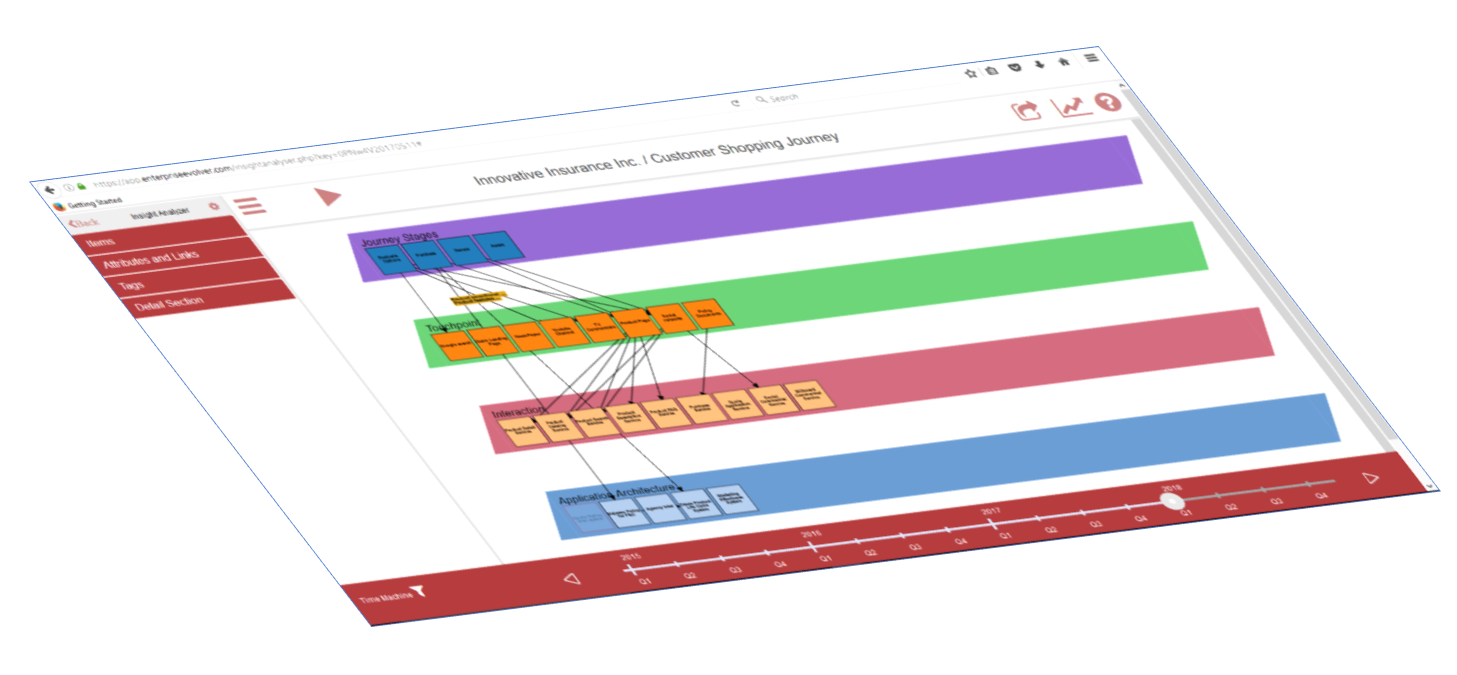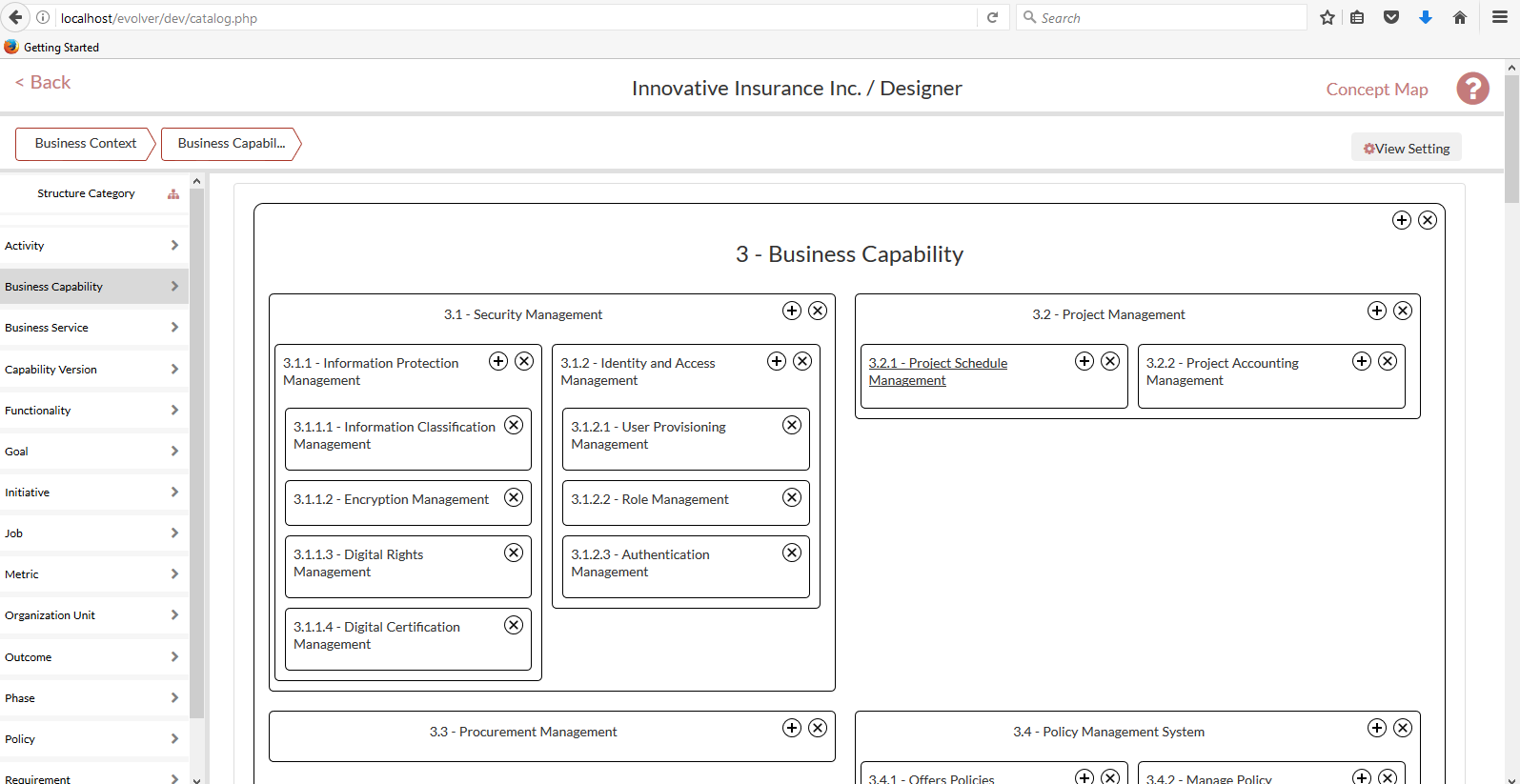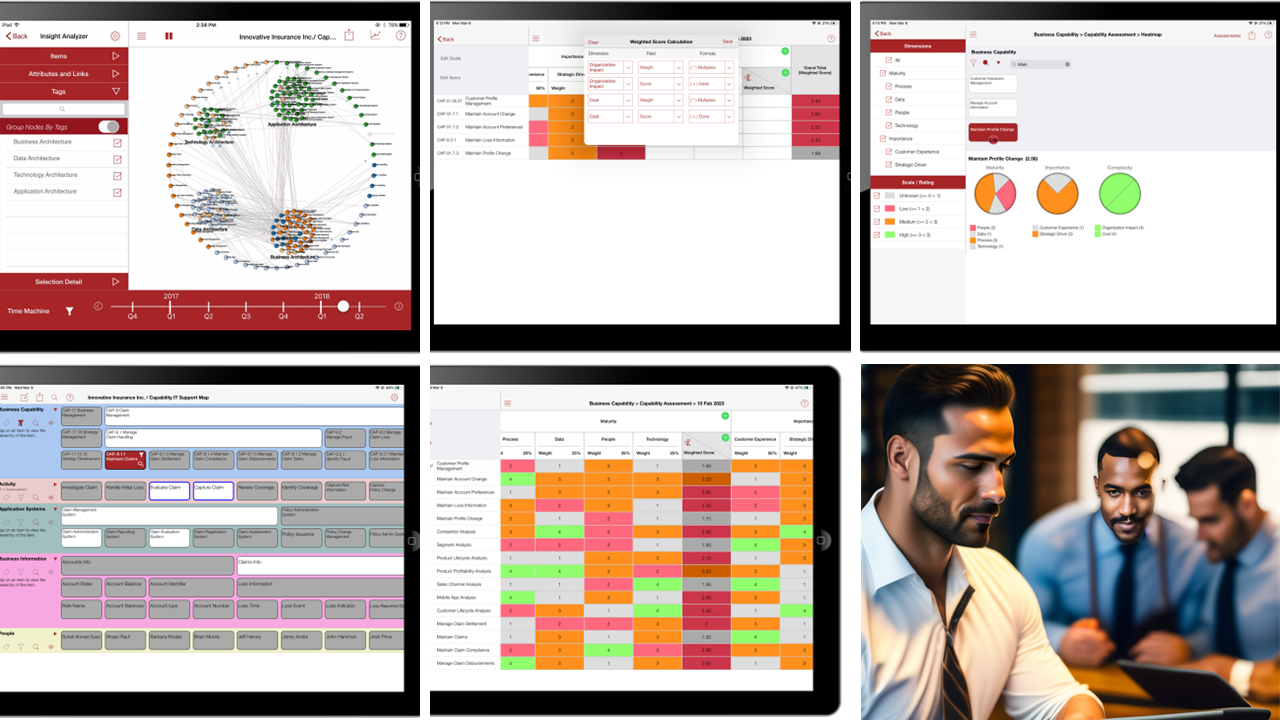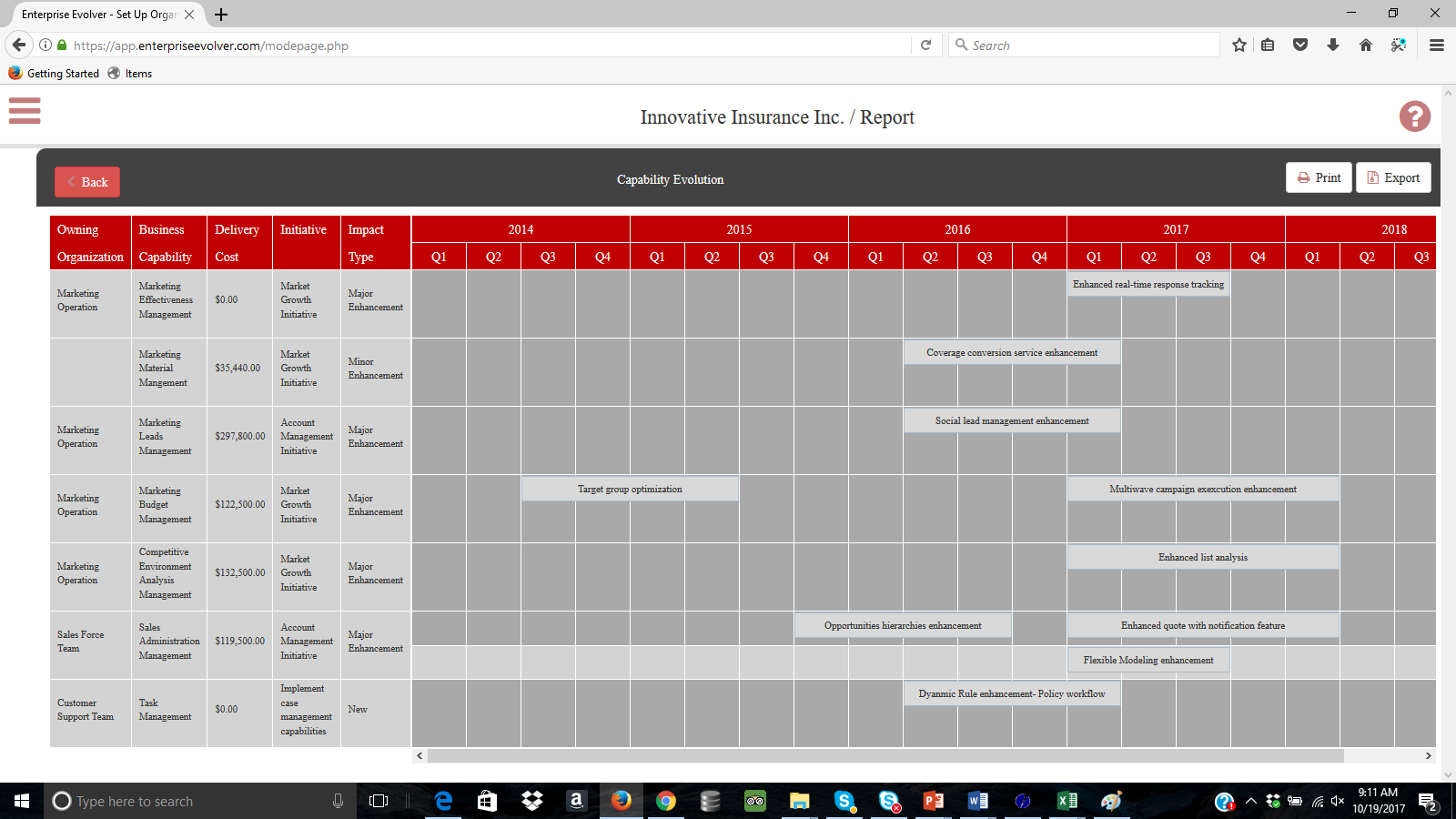Optimize Application Portfolio with Evolver
In the latest release of Enterprise Evolver, many new enhanced features are added to optimize the application portfolio. An application supports specific business functions or business process. To optimize and simplify application portfolio, you need to have following capabilities: – An ability to capture application information (e.g, name, description, cost, production date, expiry date etc)– An […]
Continue Reading »